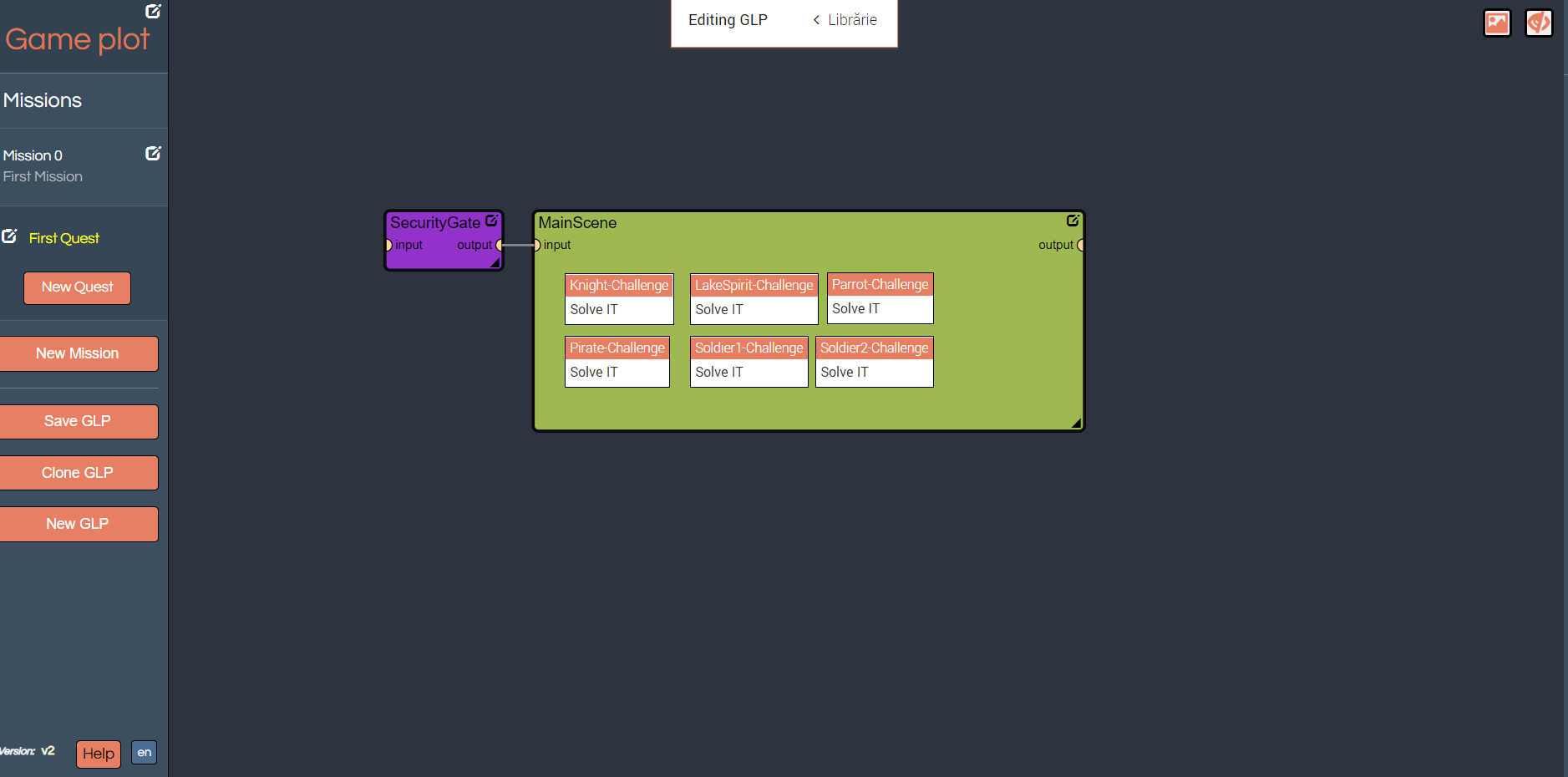Game plots
Professor Tibia Origin
With the help of intriguing graphical representations and a captivating dialogue, the game plot offers up to six challenges and presents the story of Professor Tibia who was once a human named Tobias. He started an expedition on a different planet where he meet a strange squid creature. He got into a fight with the strange creature who wanted his translator device and who was chased by an unidentified object. Instead of attacking the creature, the unidentified object attacked Tobias and as a result, he woke with a strange feeling of emptiness all over his body. He looked at him to see only his bones. This is the story of how Tobias become Tibia and how he meet Rob, the squid.
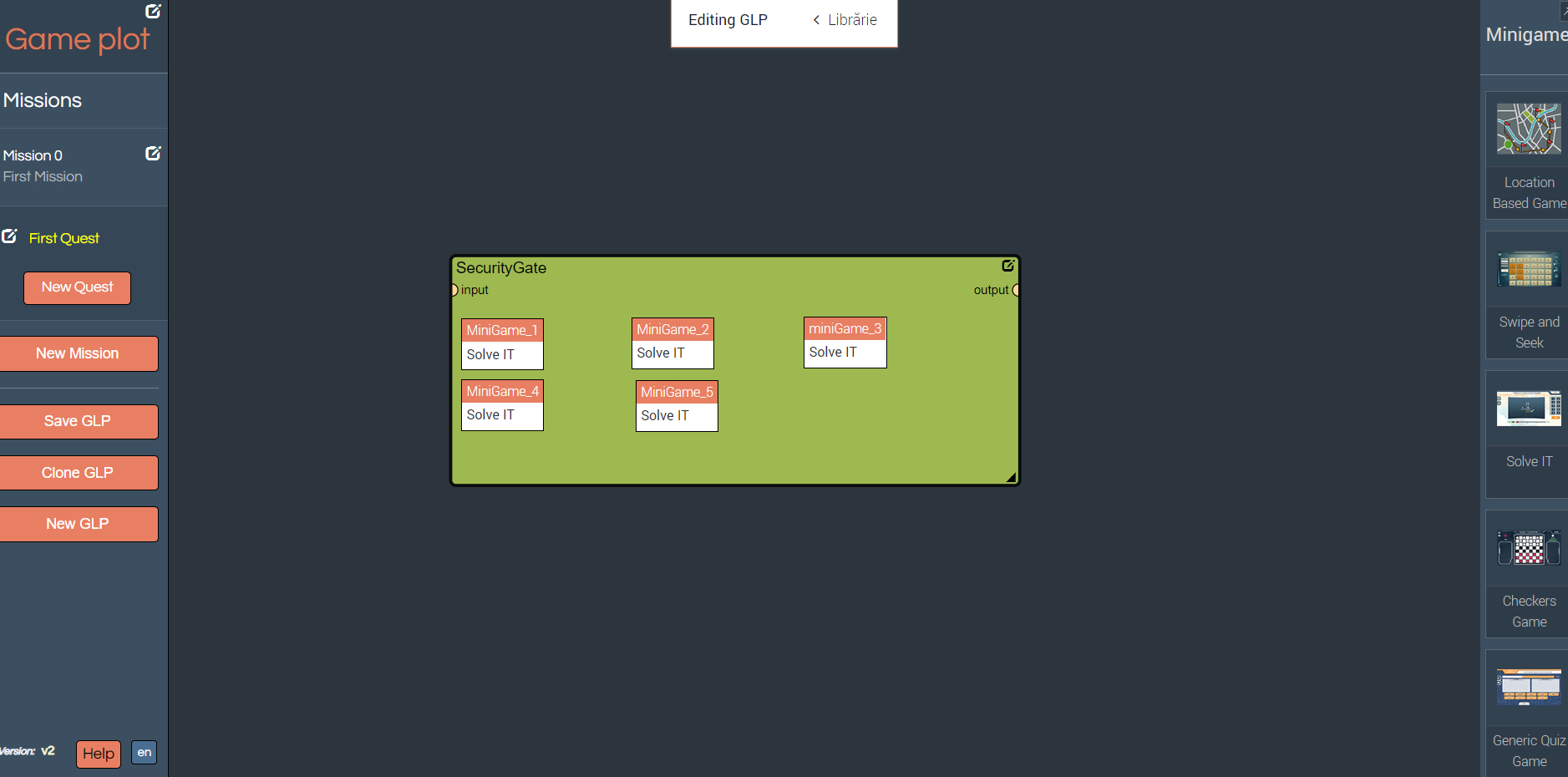
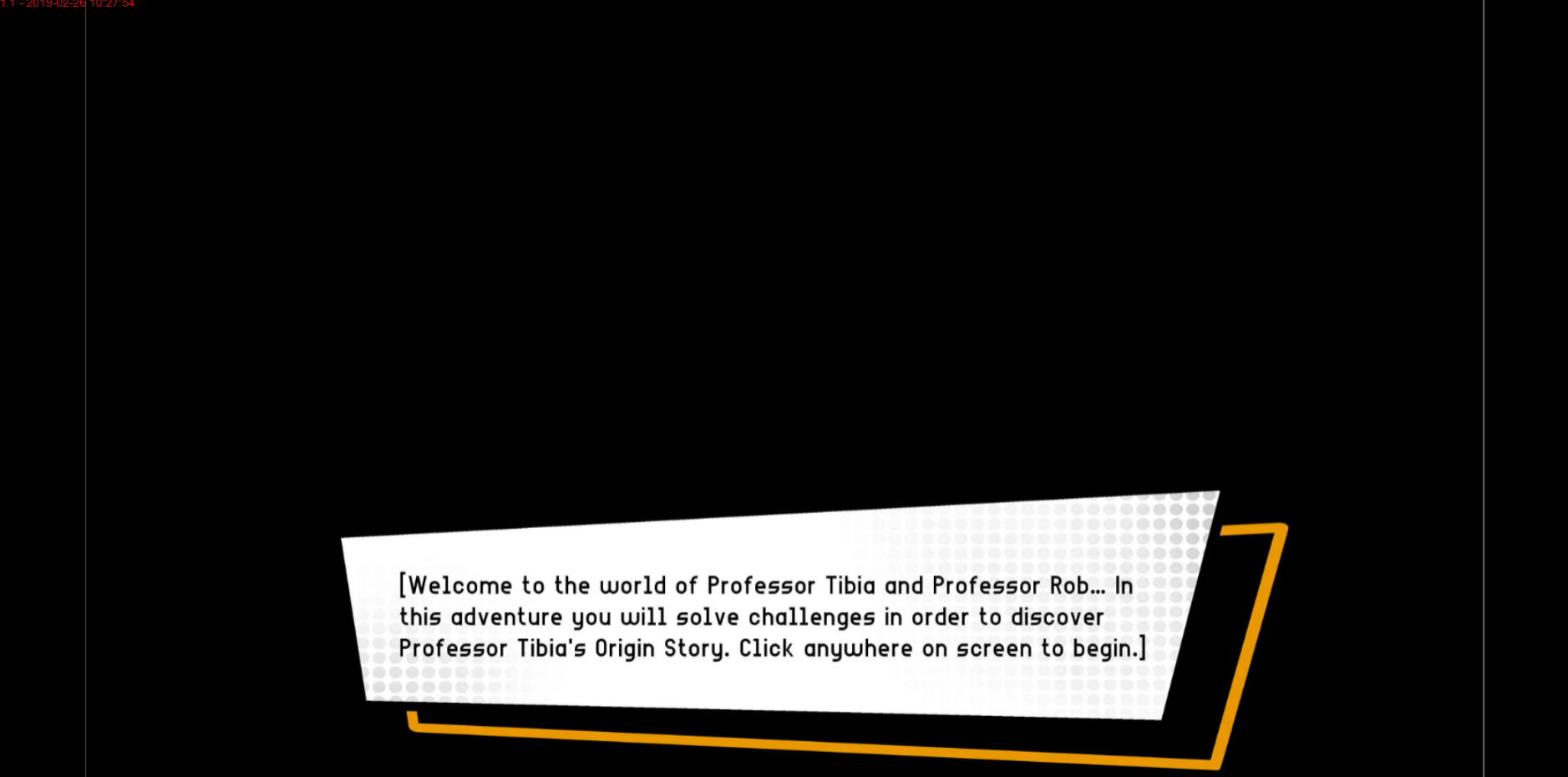
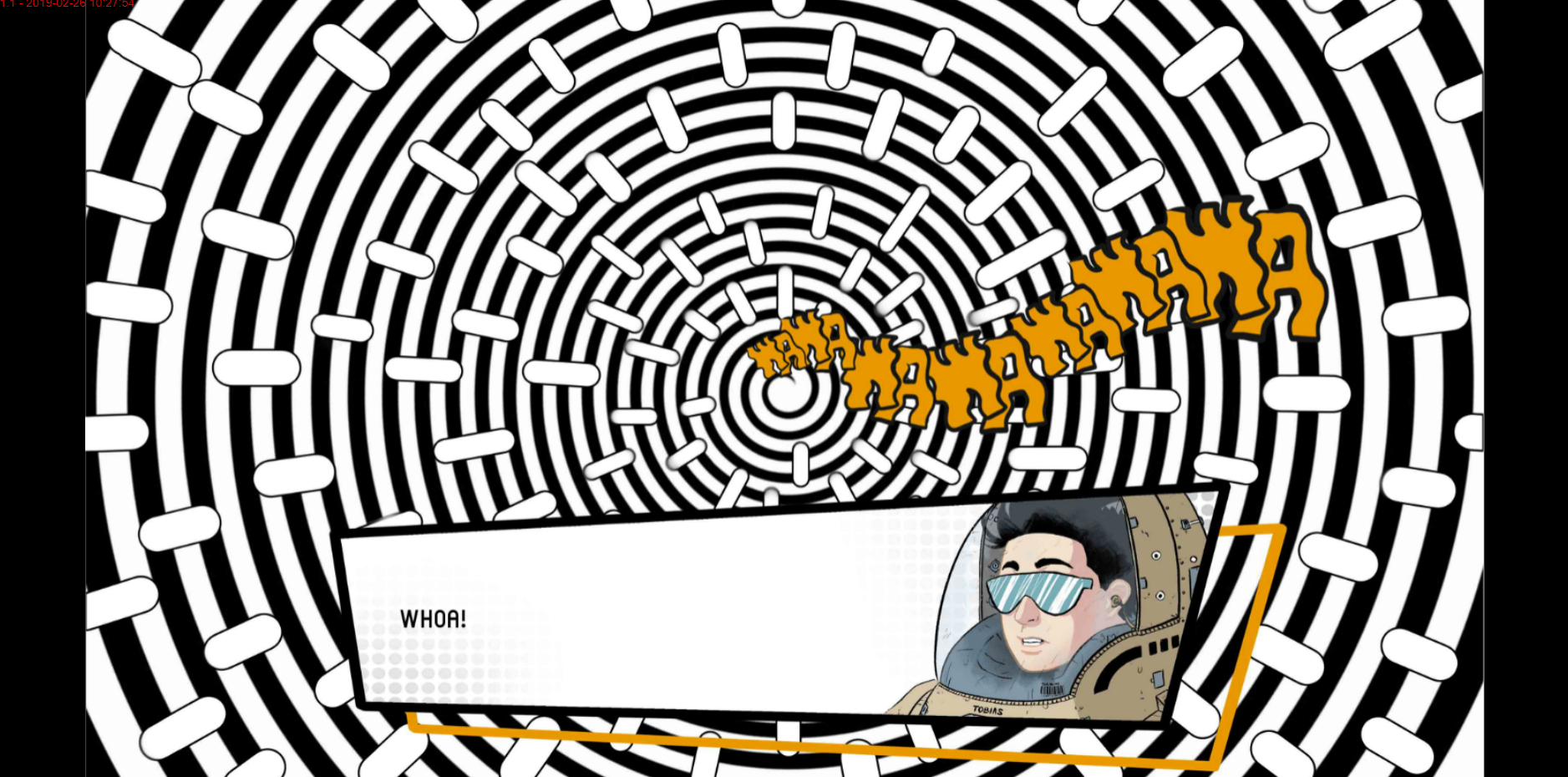
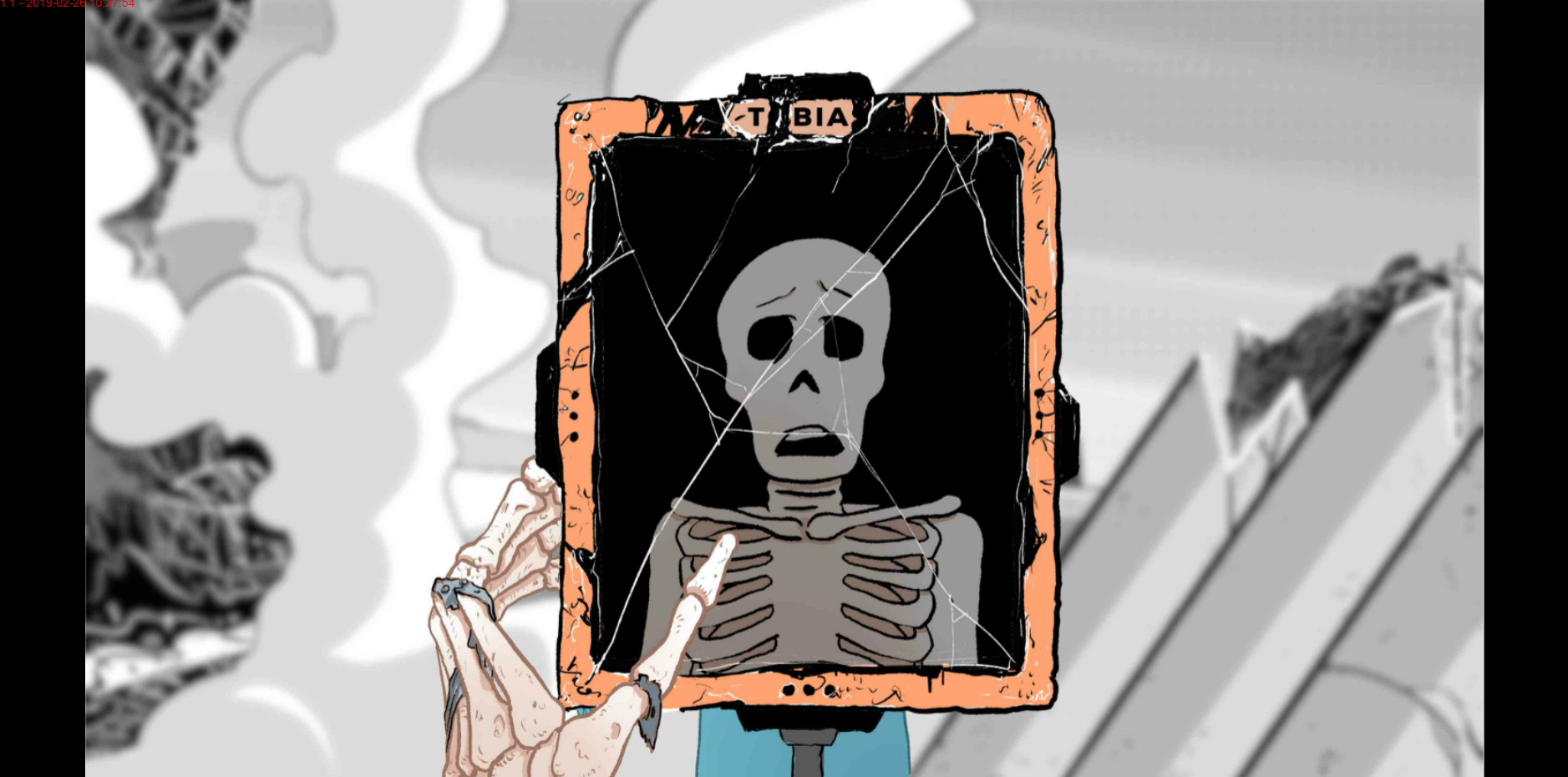
Professor Rob Origin
With the help of a sci-fi oriented scenes, this game plot offers up to six challenges. The game plot starts with Professor Rob and Professor Tibia which fall into the hands of the Robs’ enemies and then Professor Rob’s presents to Professor Tibia how he met his older enemies.
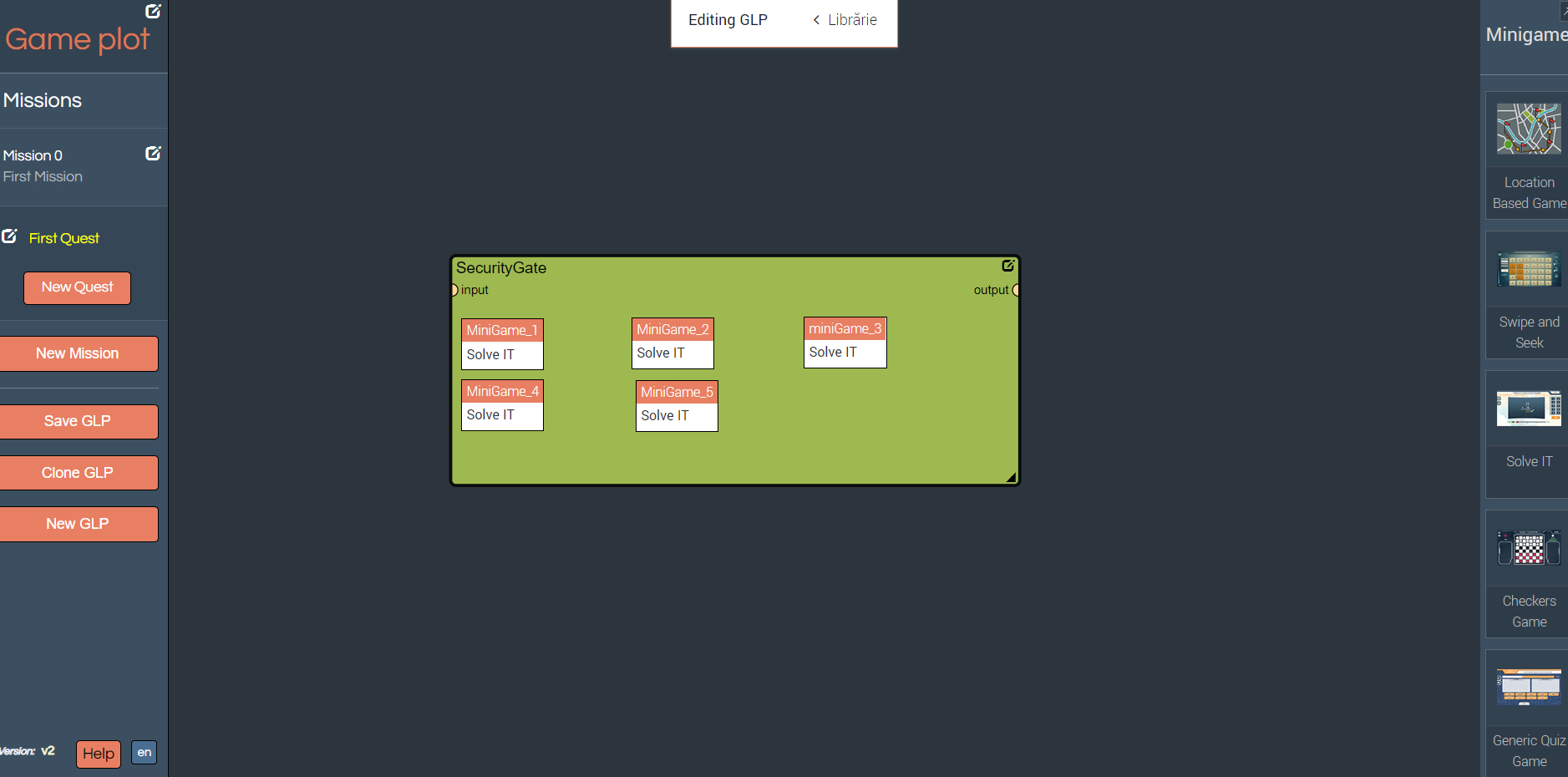
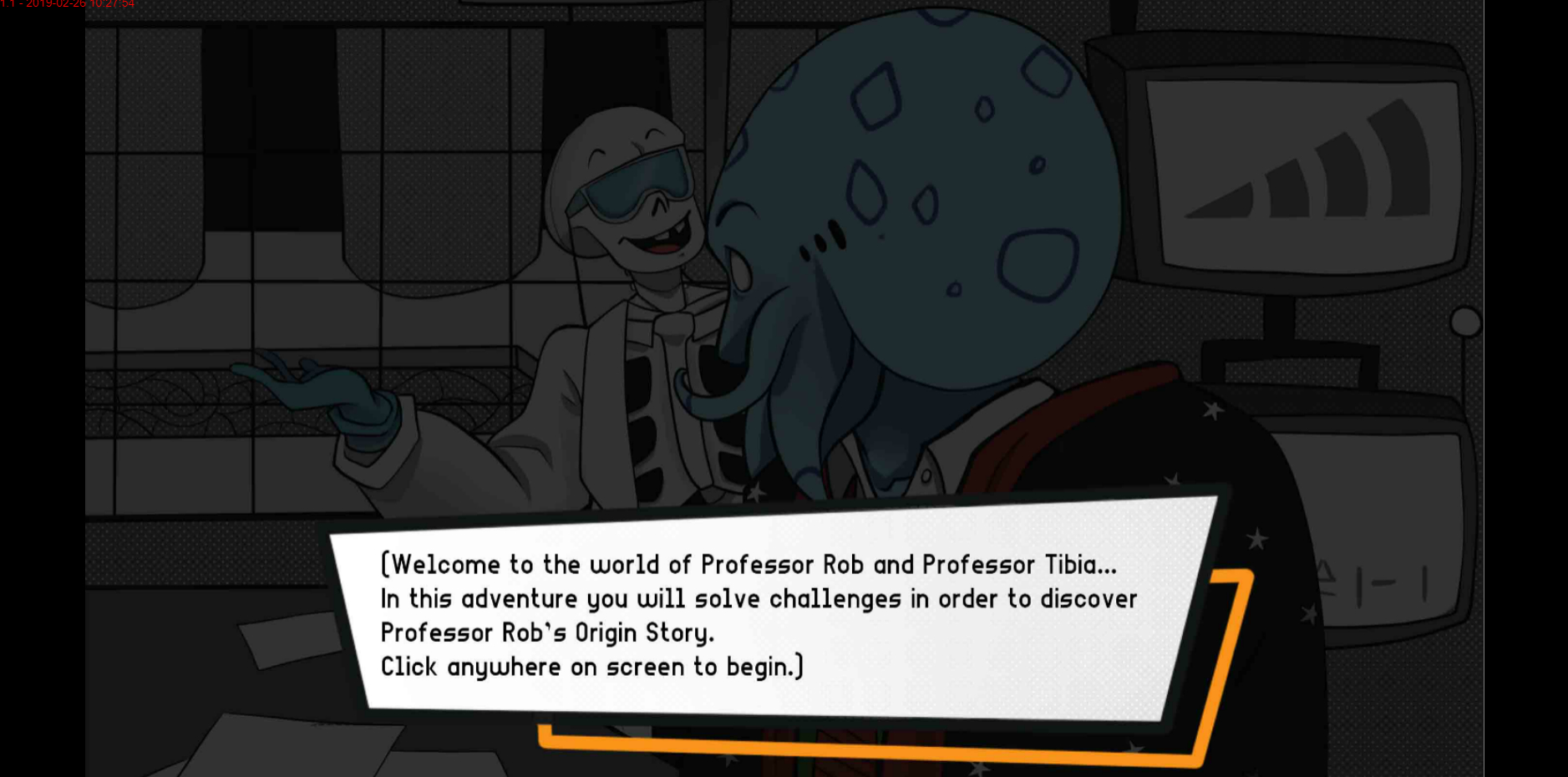

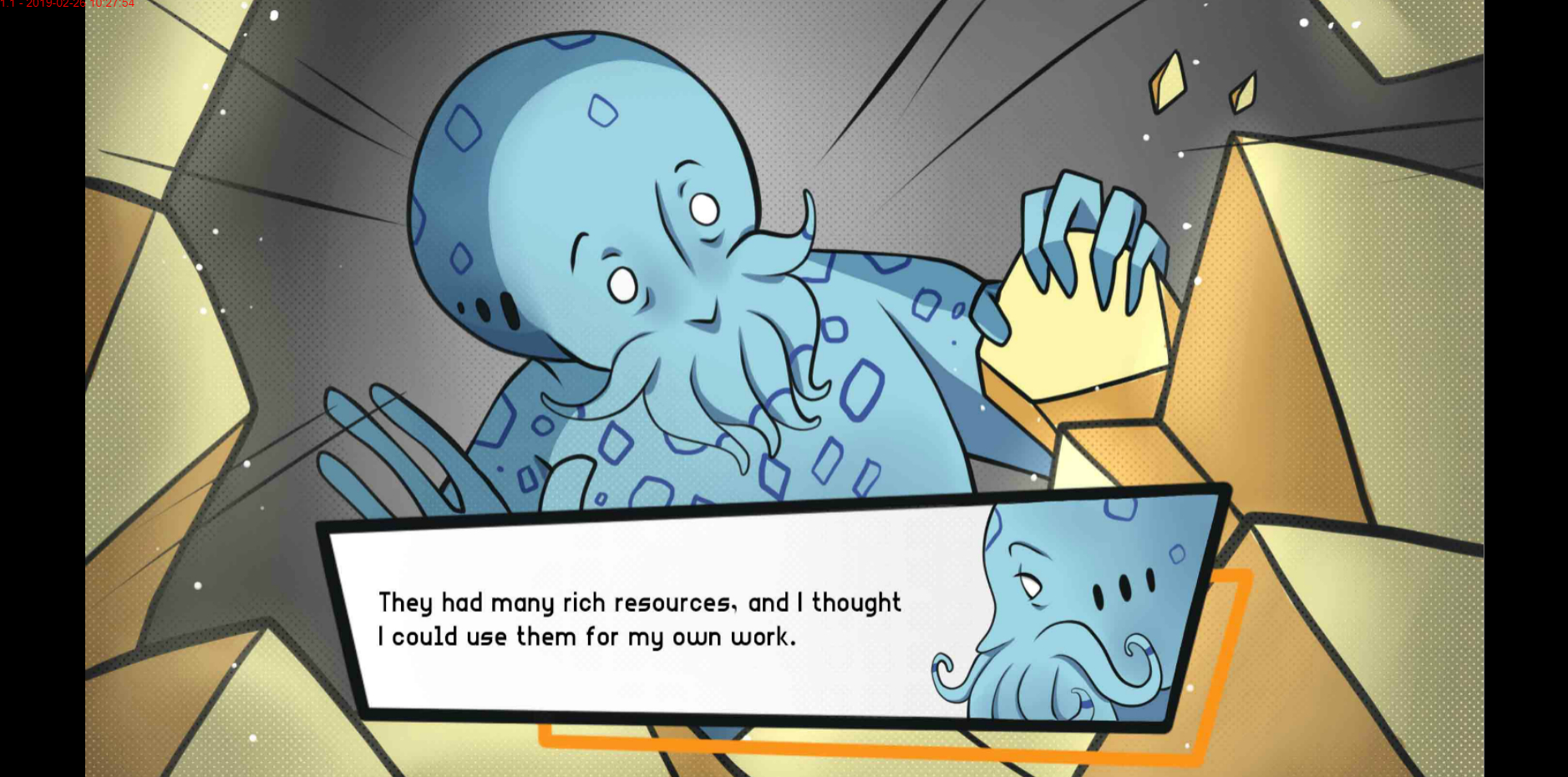
Professor Tibia basic narrative & Professor Rob basic narrative
These game plots offers individually up to six scenes where the teacher can create location-based challenges or use the mini games provided by the platform. In terms of graphics, this game plot is much more oriented to the sci-fi characters, which we can find in commercial games. These characters named Tibia, which is a skeleton and Rob, a blue purplish squid are presented as guiding characters who introduces each mini-game, acts as a coach encouraging the learner and giving different responses for pass or fail of each game.
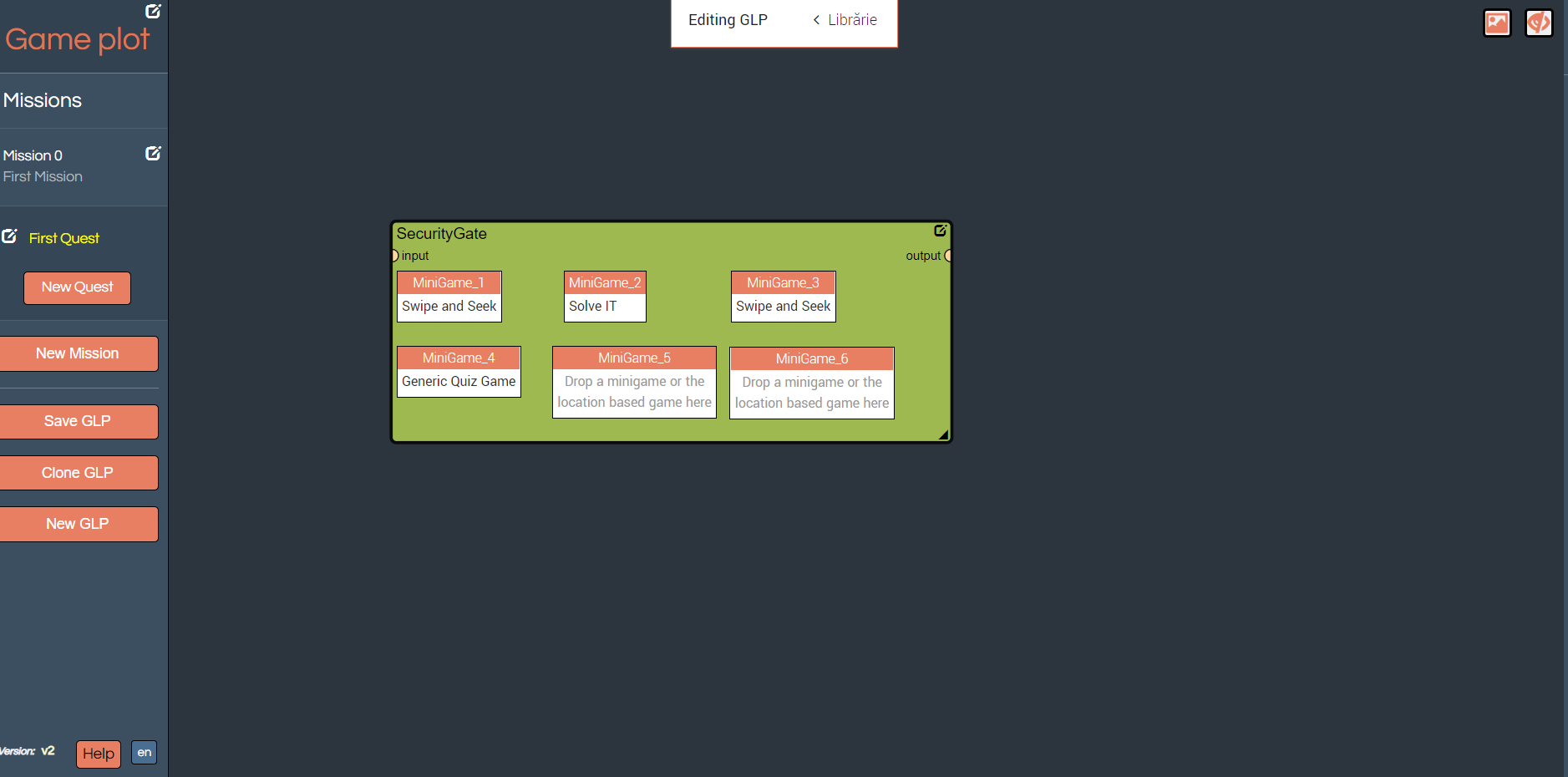

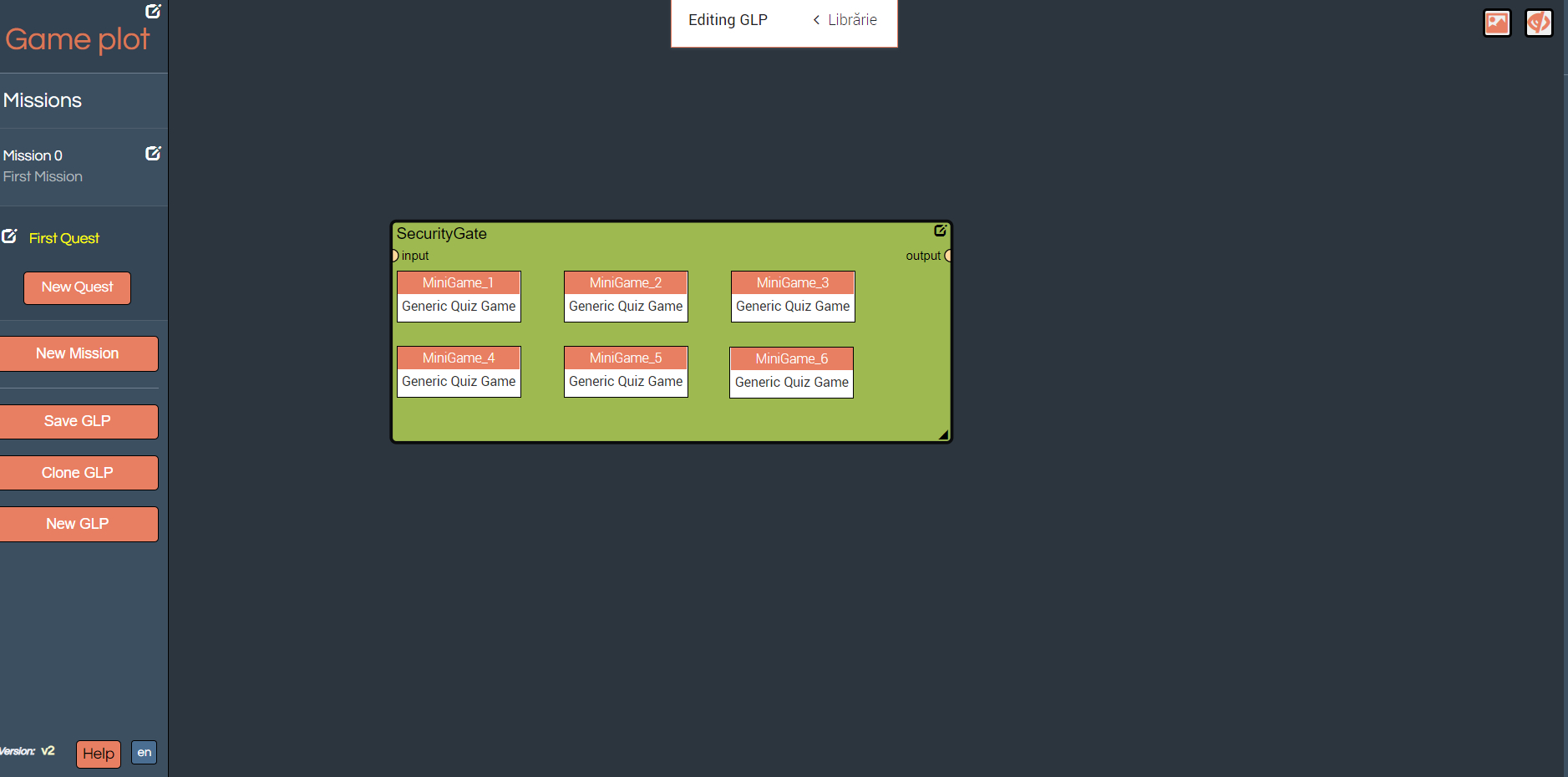
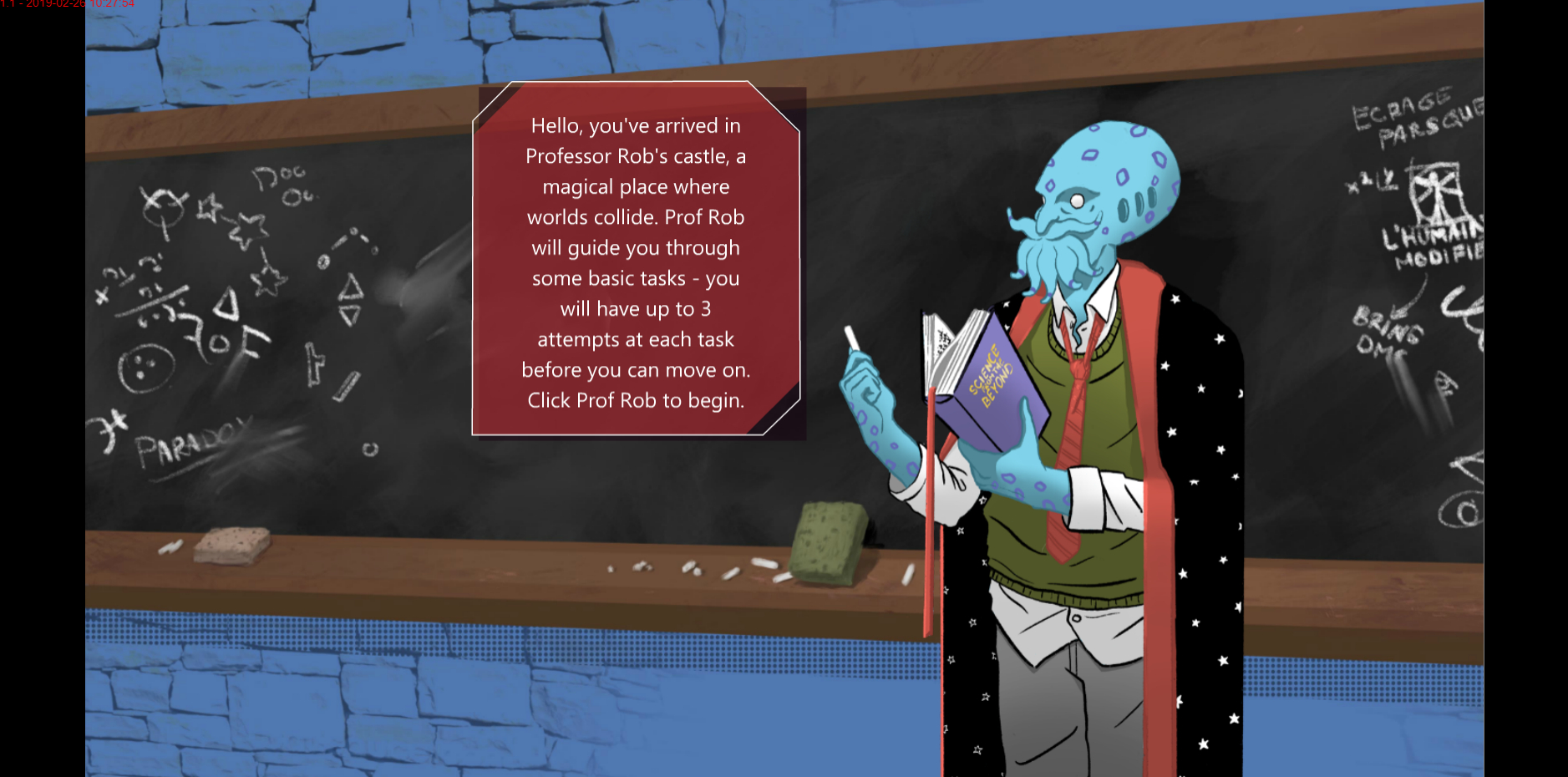
Save the boss short & long version
The „Save the boss – short version” game plot offers up to nine challenges (mini games) grouped in seven scenes, while The Save the boss long version gameplot plot offers up to seventeen challenges (mini games) grouped in ten scenes two of them involving two challenges in the same scene. In this type of game plot, the teacher has only the possibility to customize the mini games.
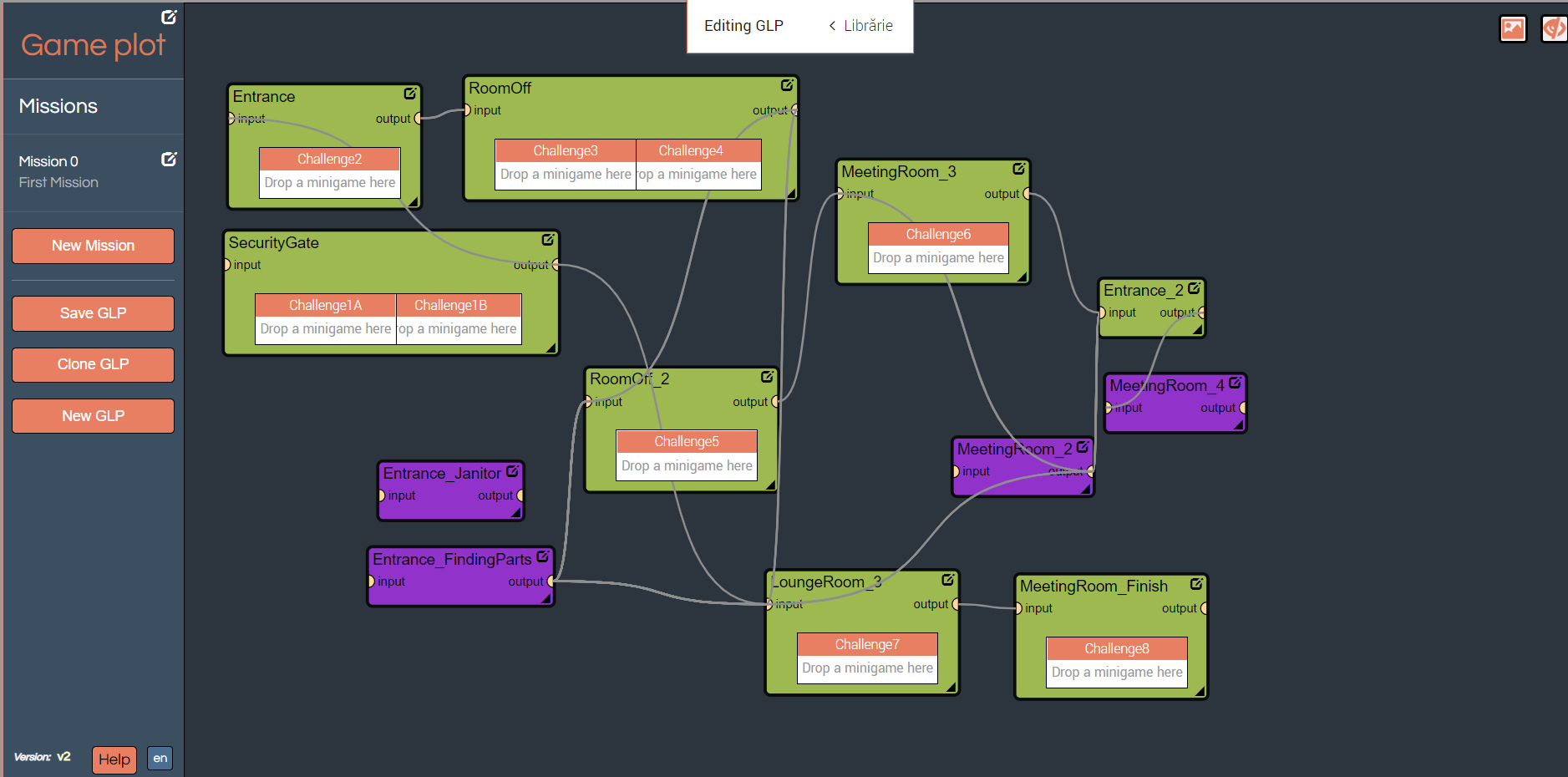
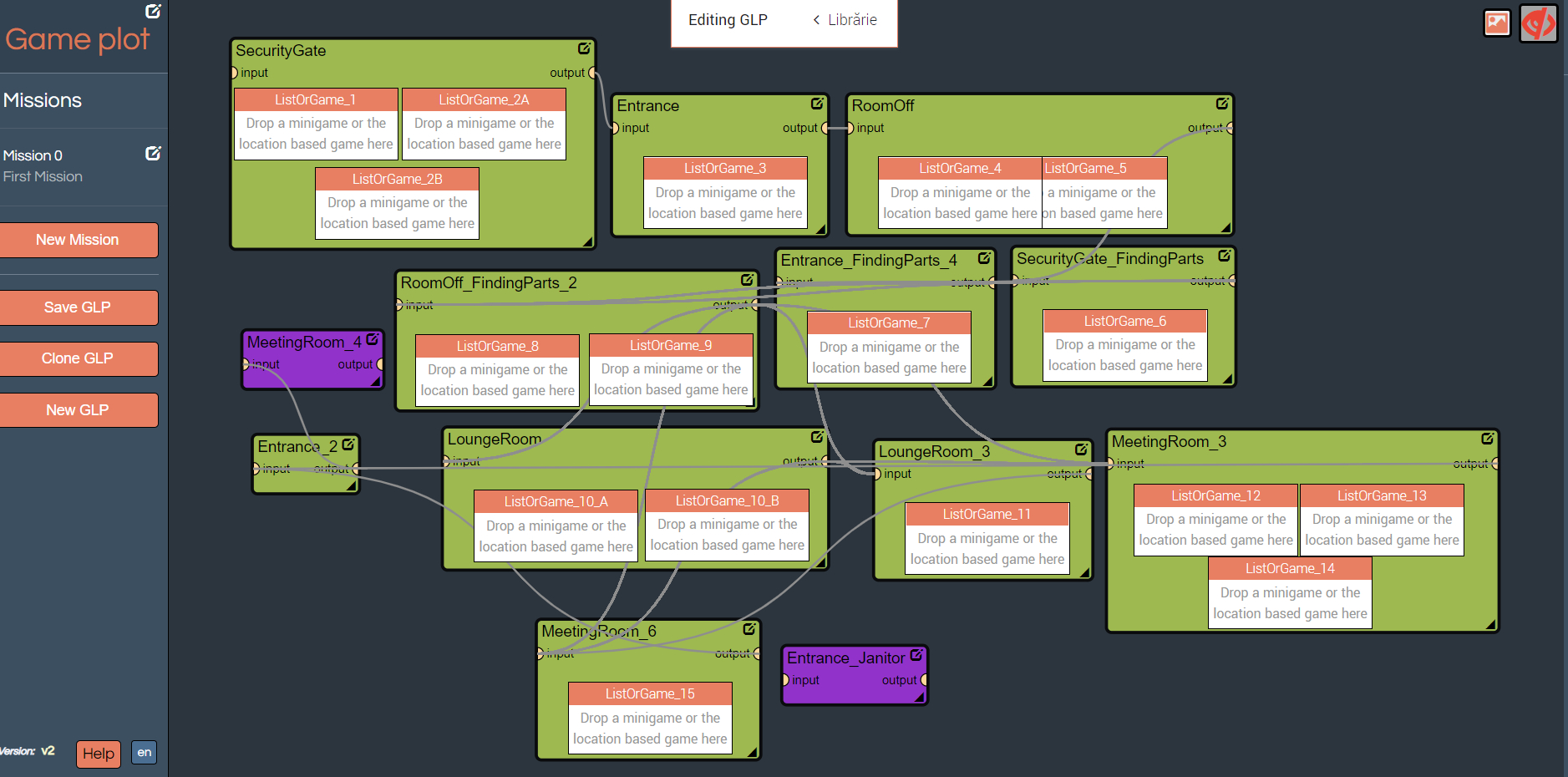

Not so linear
This game plot, which is highly customizable, it is recommended when the teacher wants to create multiple gamified lesson plans, starting from a central one. The „Not so linear” game plot gives teachers the possibility to create up to ten challenges, each with different narrative content and mini games. In the template of this game plot, teacher has the possibility to customize the narrative content of the gamified lesson plan, to enable or disable a specific scene and to set the end scene of the game plot. Being a linear game plot, the gaming and the narrative flow follow a linear pattern, consisting of two steps:
• The narrative content is presented, where the player must interact with a specific game character;
• The player must complete the first mini game, correctly or not to go to the next scene.
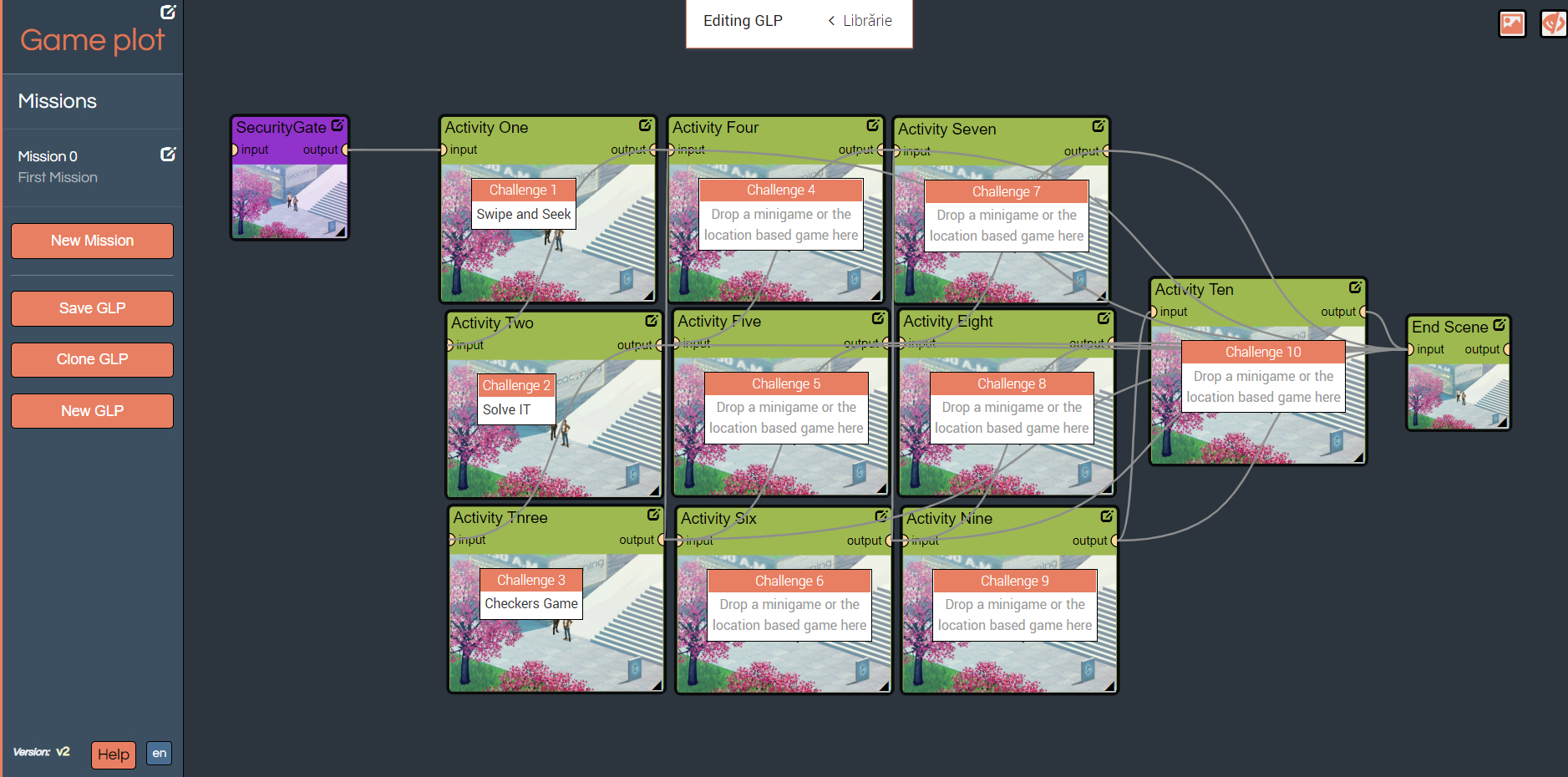

Renovate my house
In this game plot the teachers can set up to six challenges were students must solve the games in order to finish the upgrading of four elements: house, car, fence and pool.
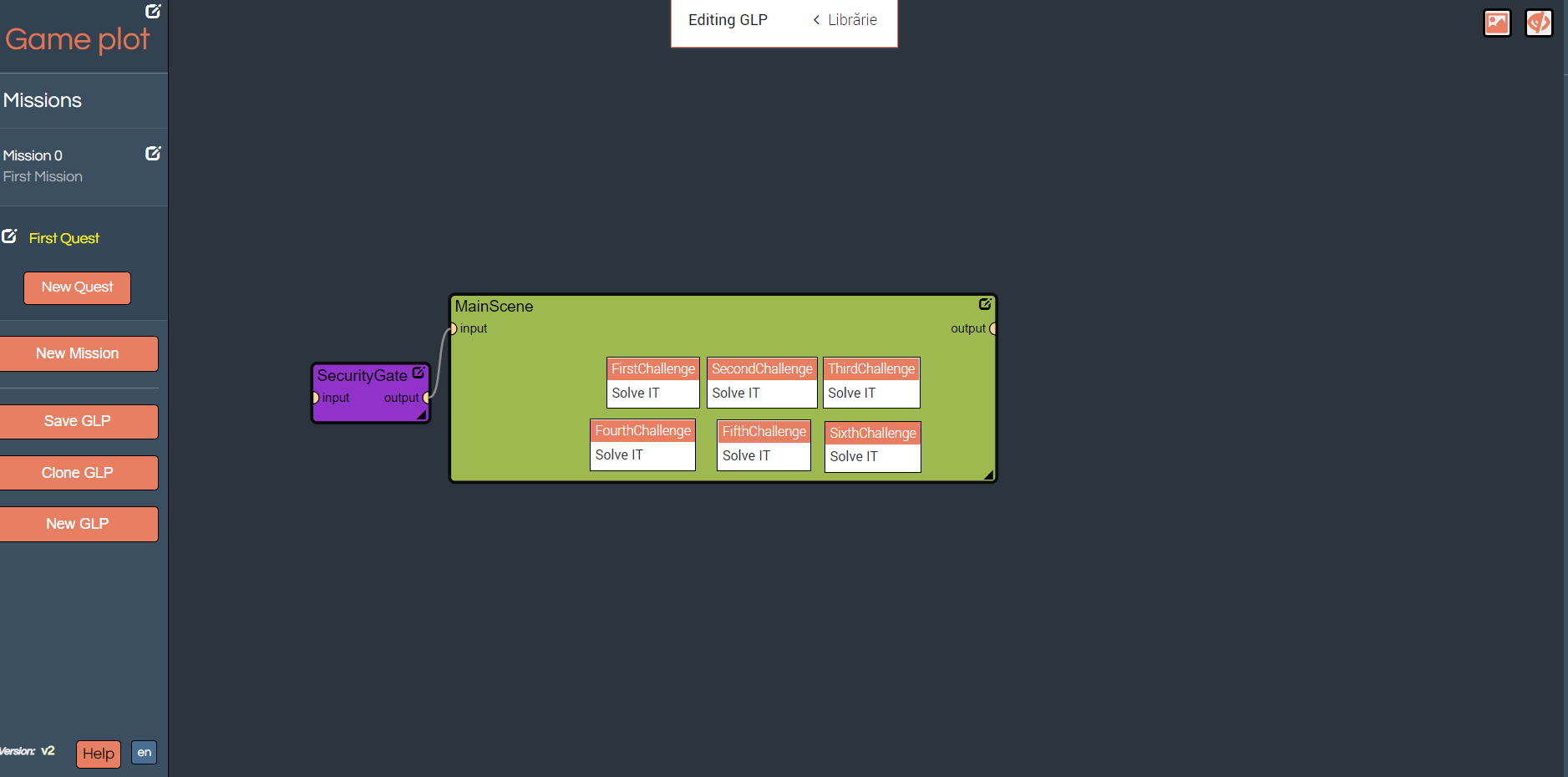


Ecological Invasion
In this game plot the teachers can define up to seven challenges. The student must solve the challenges in order to discover what caused the apparition of a green poisonous cloud in seven locations on the map. At the beginning there are only three active locations and as the student answers the questions properly, the other locations will become visible.
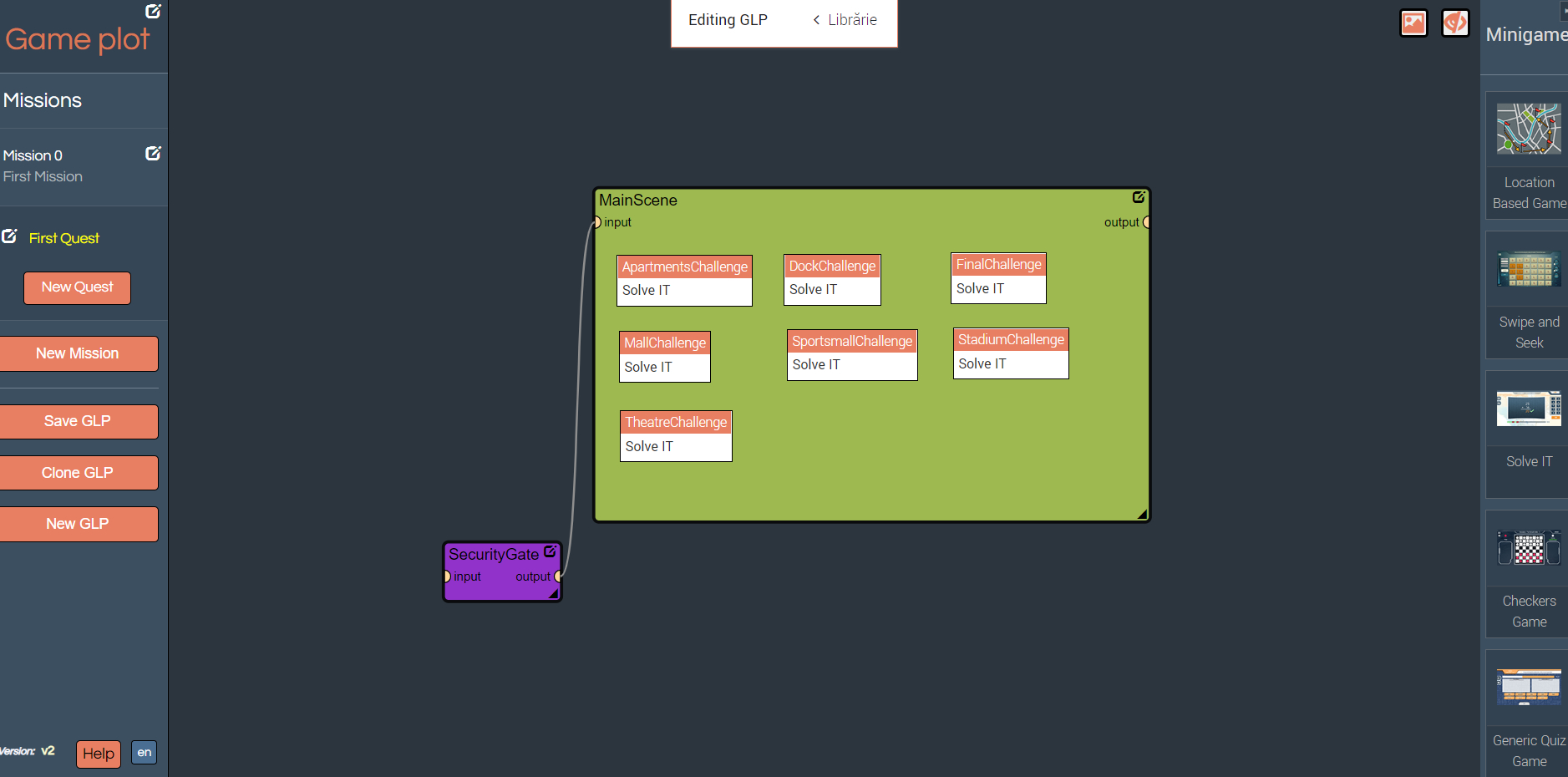


Viking vs Sorceress
In this game plot the teachers can define up to six challenges. Starting the game, the student has the possibility to select from two types of avatar: a Viking and a Sorceress. The student has the choice to either defend or attack, each action triggering the challenge set by the teacher.
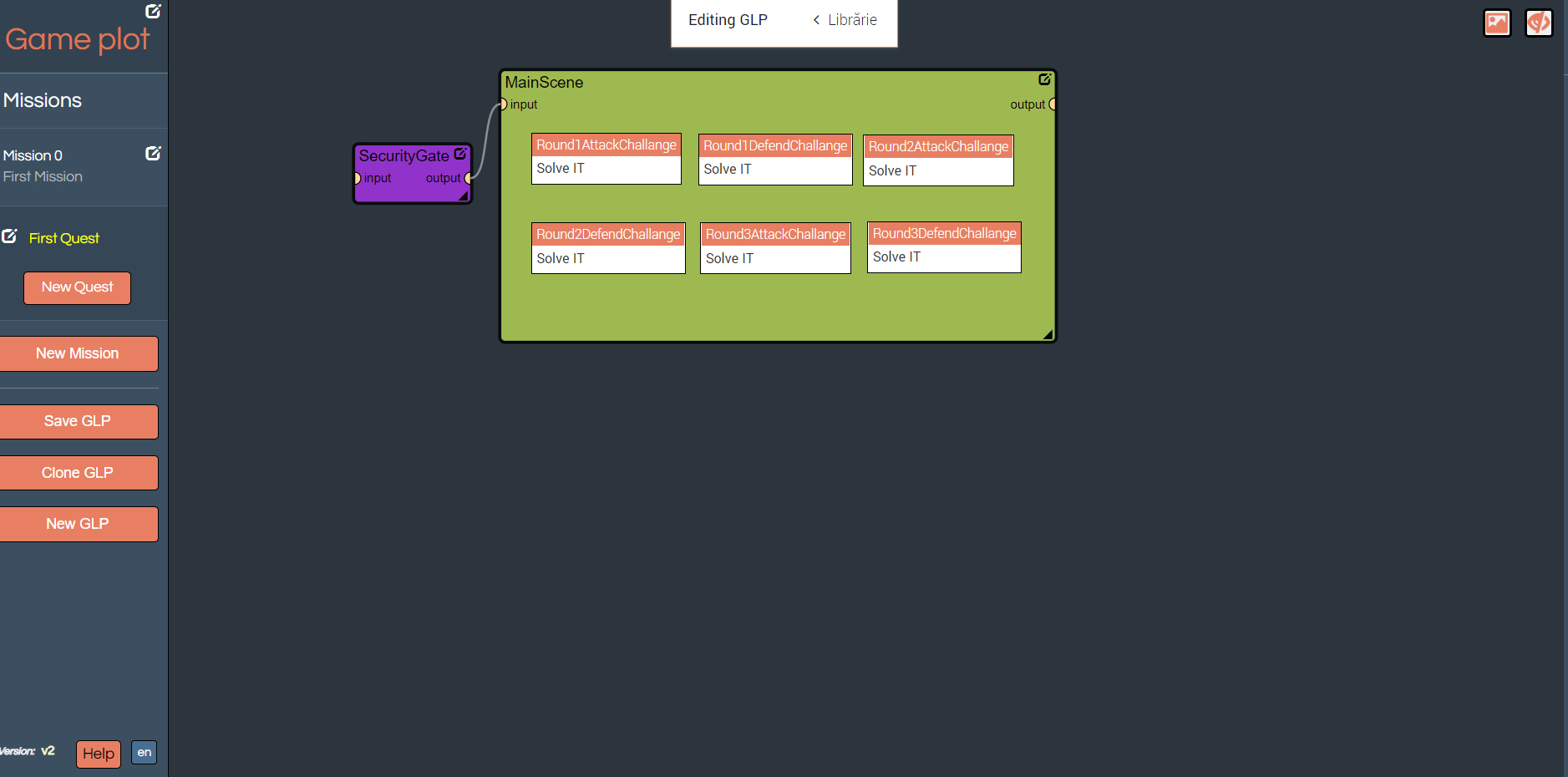


Detective
In this game plot the teachers can define up to six challenges. The student must complete the challenges in order to become a true detective. Detective Roach, the guiding character presents some cases where the student will interact with different characters, who are actually suspects in the investigated cases, in order to solve the cases.
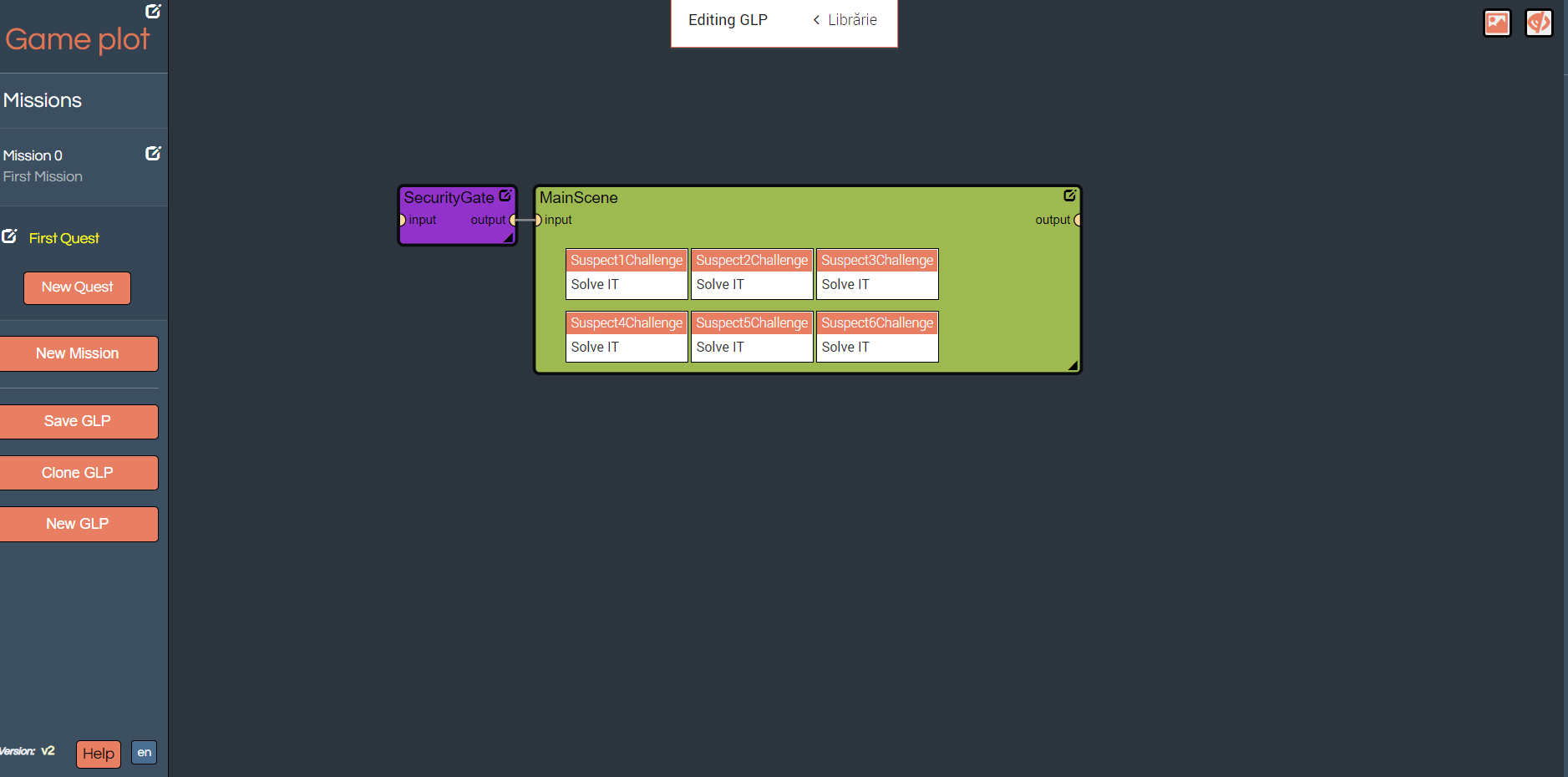


Adventure quest
In this game plot, the teacher can define up to six challenges divided in four scenes. The student must answer the questions correctly to visit six location and discover the enemy and destroy it. By completing each challenge, the other locations will be activated.
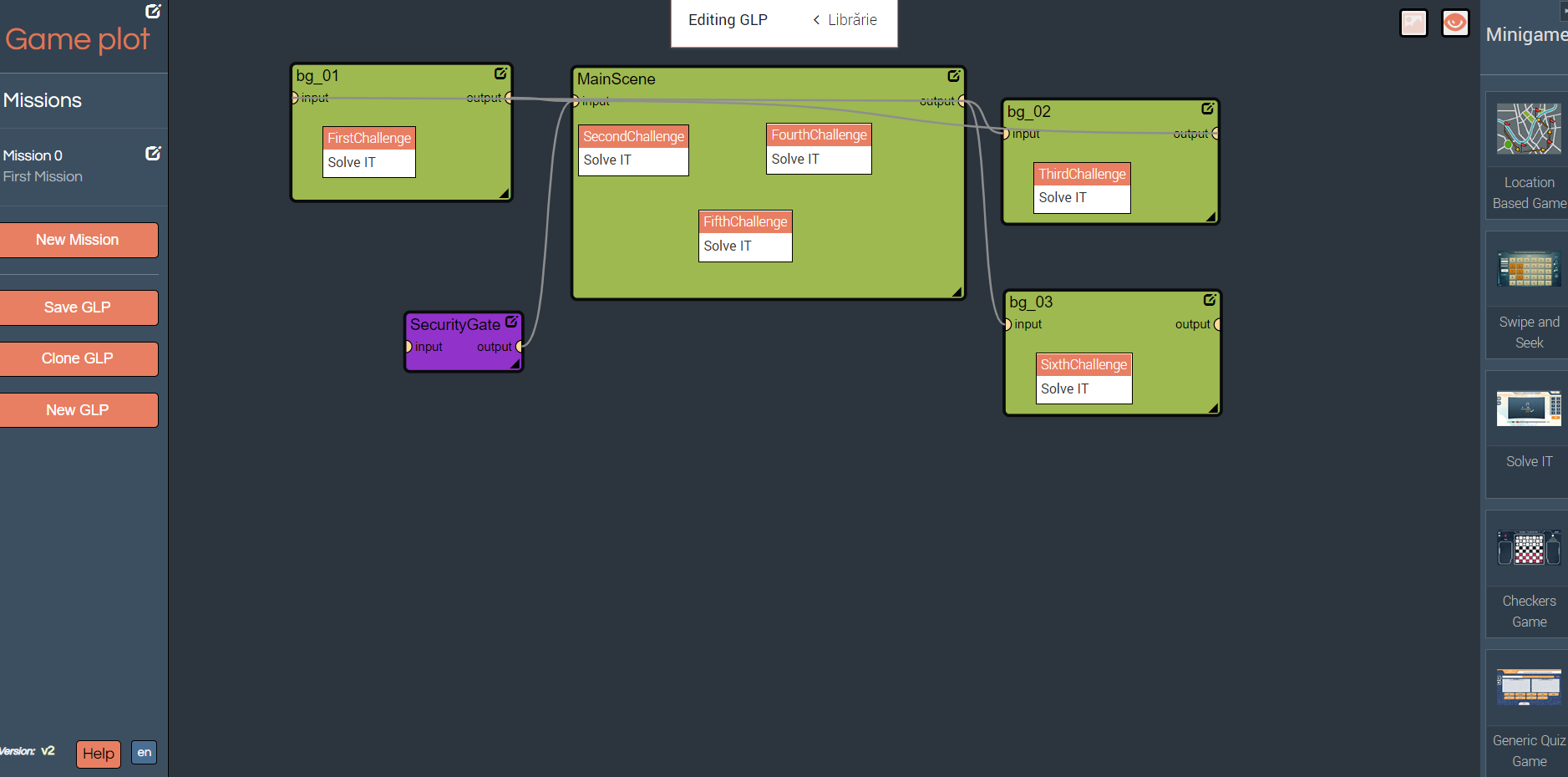


Dragon brawl
In this game plot, the teacher can define up to six challenges where student must finish the challenges in order to destroy the monster. During the game play the student has the possibility to select from different objects which can affects the course of the story.
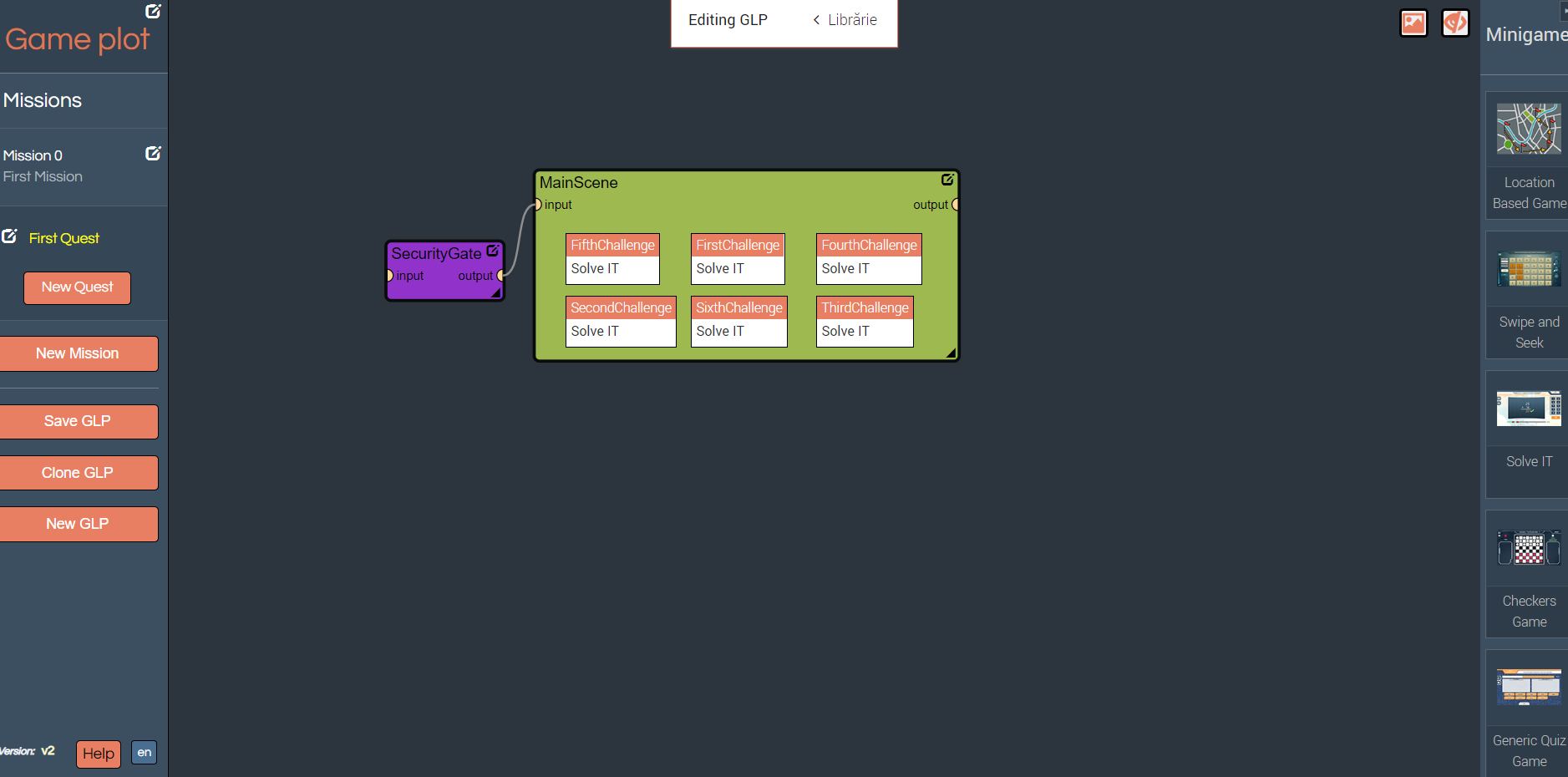


Legendary Trials
In this game plot, the teacher can set up to six challenges. Here the student will have to finish the challenges, in order to obtain a legendary sword.
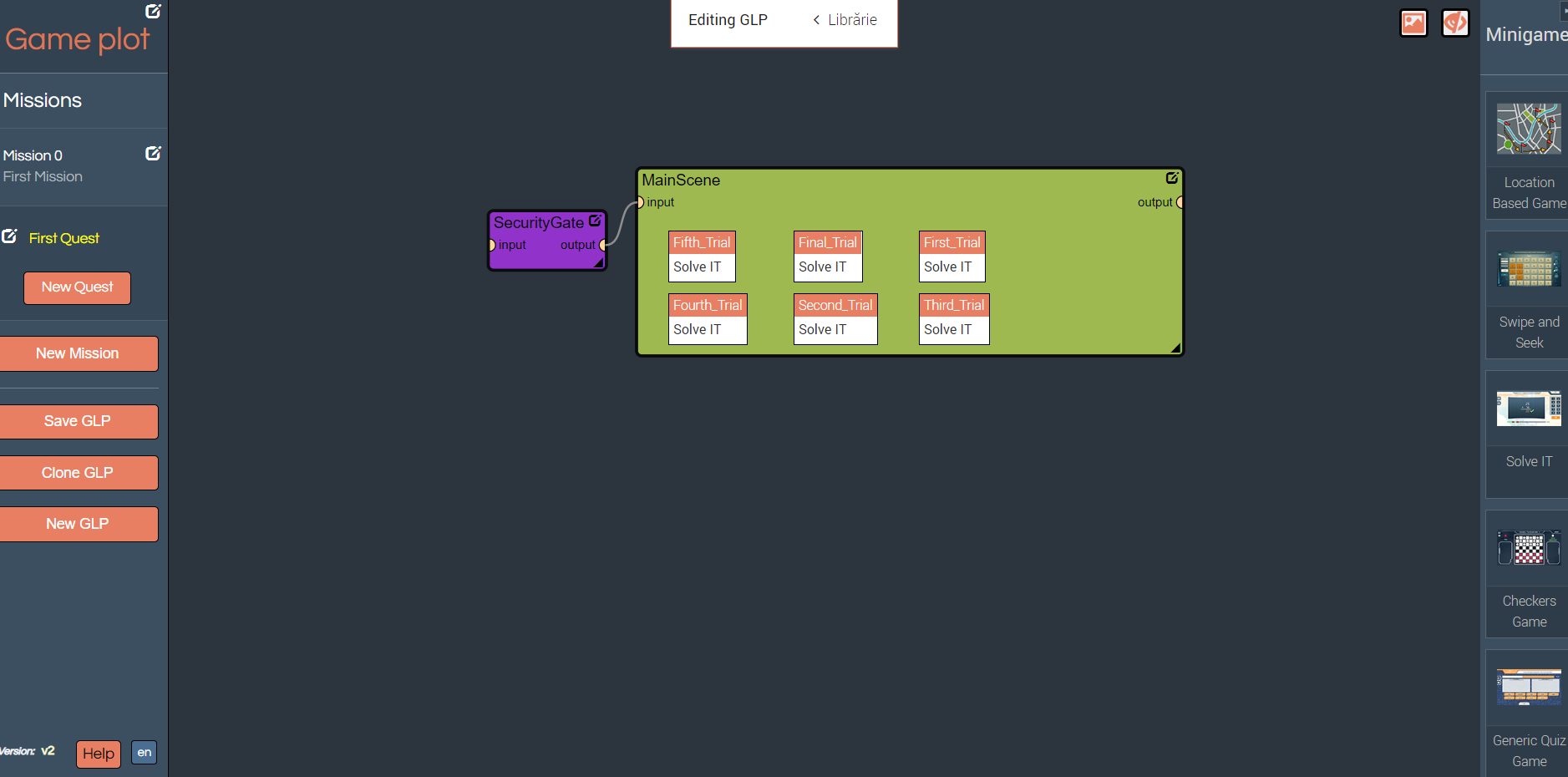


Cartoon Land
In this game plot, the teacher can define up to six challenges. The student will help the guardian to protect the Mystical Lake and will interact with six different characters. The student has the option to choose how the story will evolve.