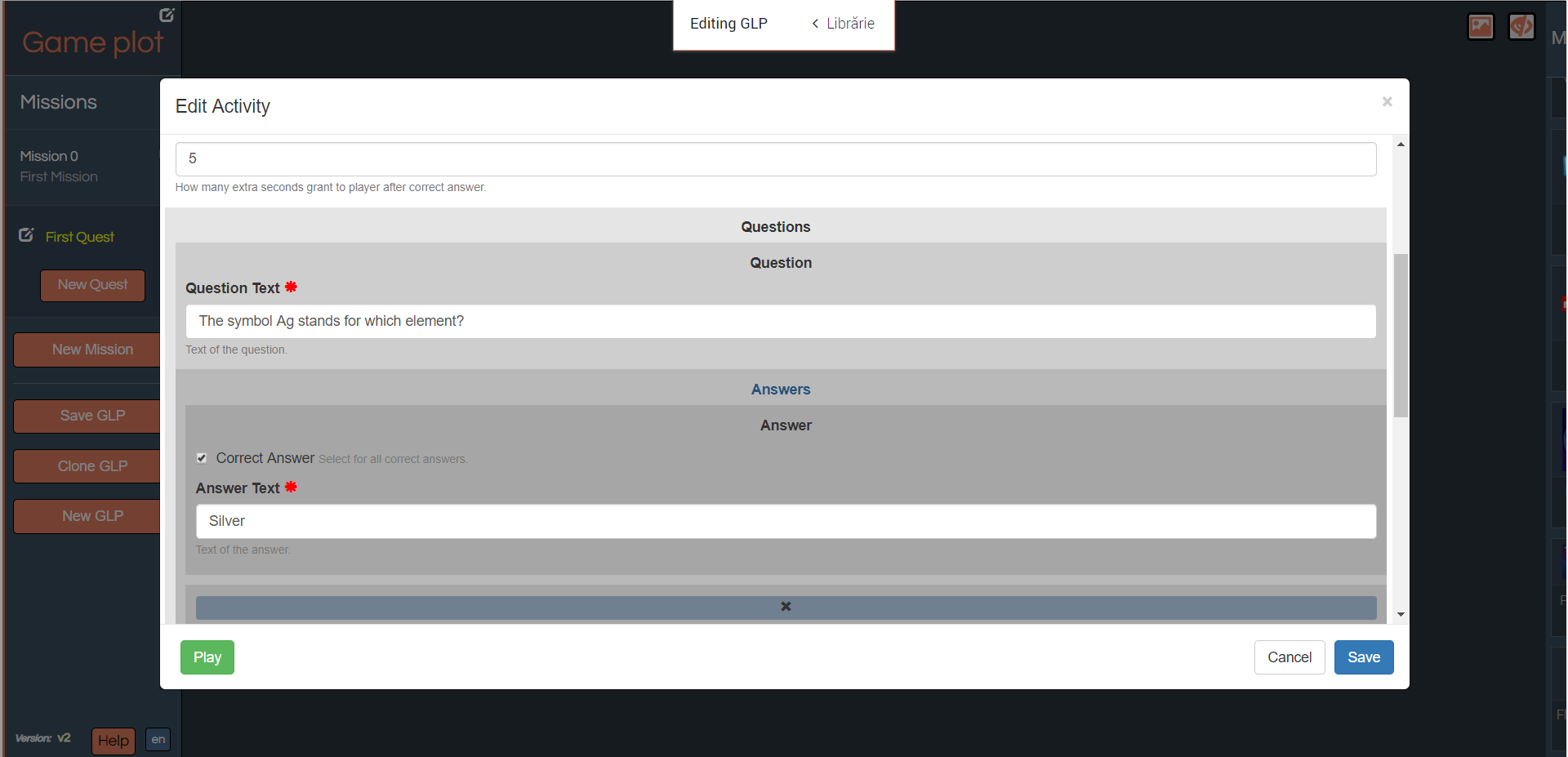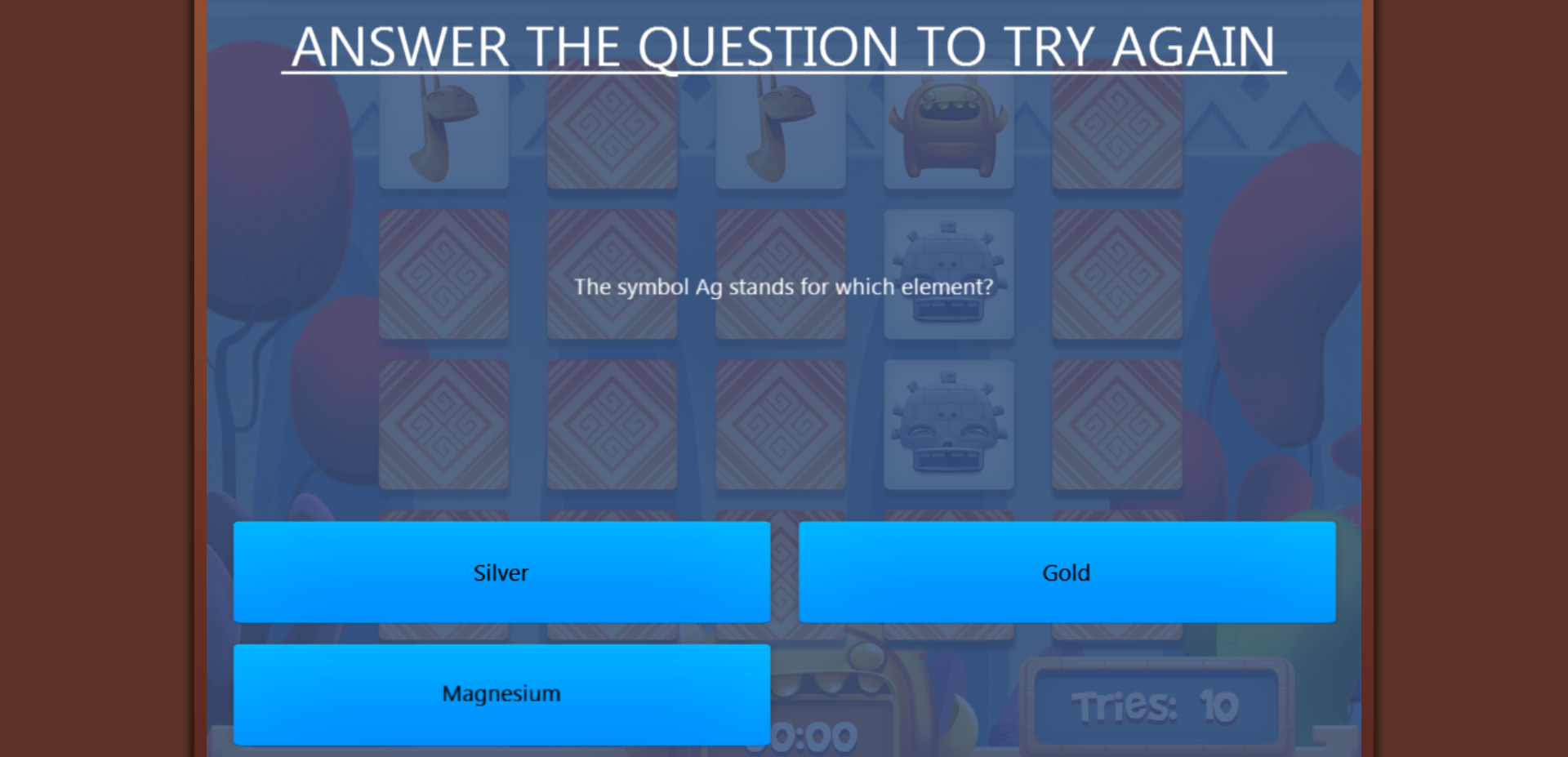Mini games
Location based game
Using the Location based game the teacher can create engaging location-based activities that integrate POIs into a narrative flow. The story of the game is built around physical Points of Interests selected by the teacher. The teacher has the possibility to include other mini games in each POI, asking students to answer to the questions associated to a STEM subject.
This type o game offers two types of location-based challenges: Follow the path and Treasure hunt, where the player is given a clue where the s/he can find the first POI and the estimated distance until the first POI. As the player starts to walk, the game offers information about the current position of the player and the distance to the POI located on the map. After each movement, the player has the possibility to verify if s/he is nearer or further from that point. The distance decreases as the player approaches the POI.
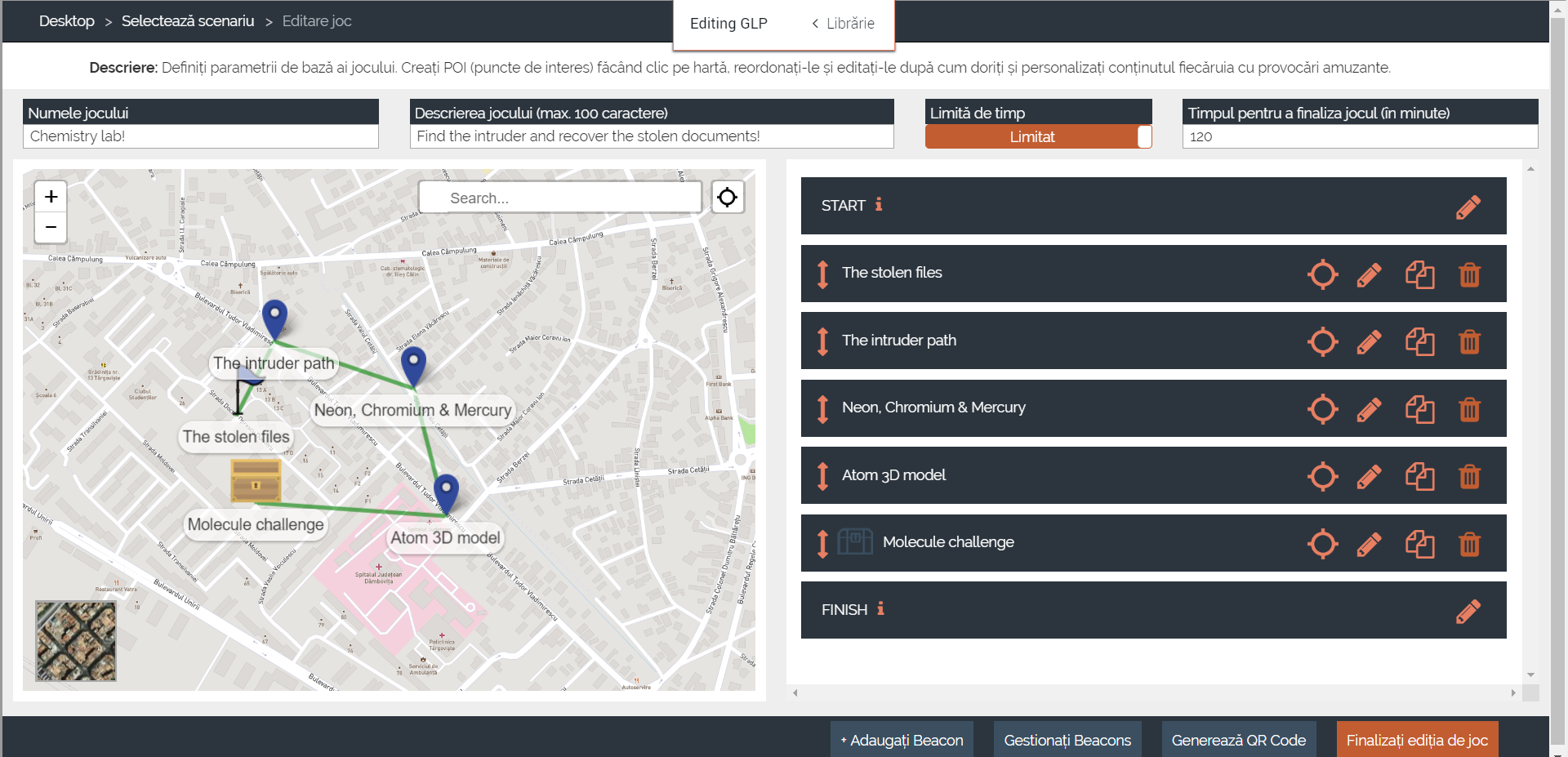
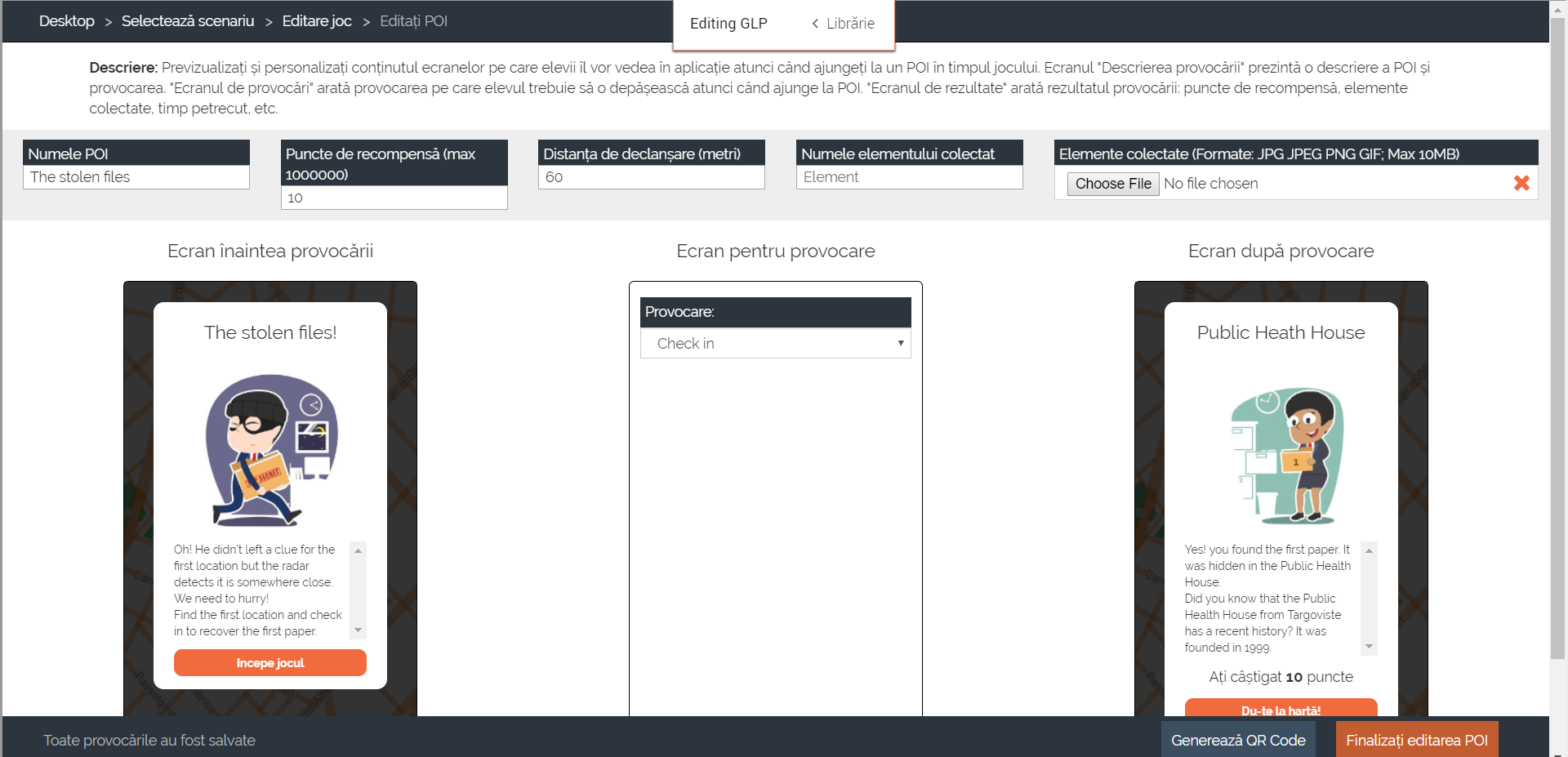
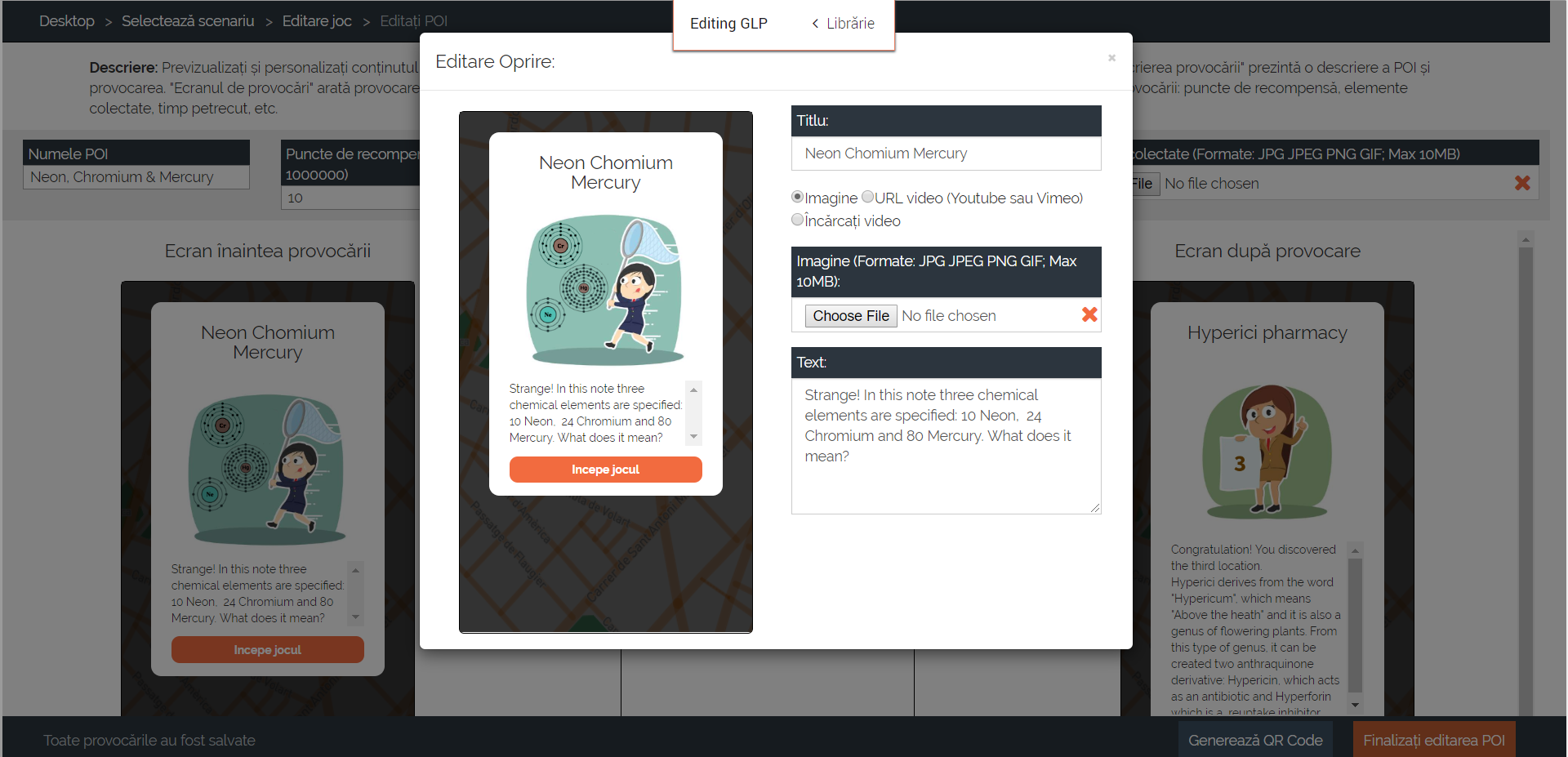
Swipe and Seek
With the Swipe and Seek mini game, the teacher can create an interactive game where the answer can be formed by dragging a line between letters. The Swipe and Seek game provides hints which highlight a letter of the time to answer to the question can be stopped a few seconds.
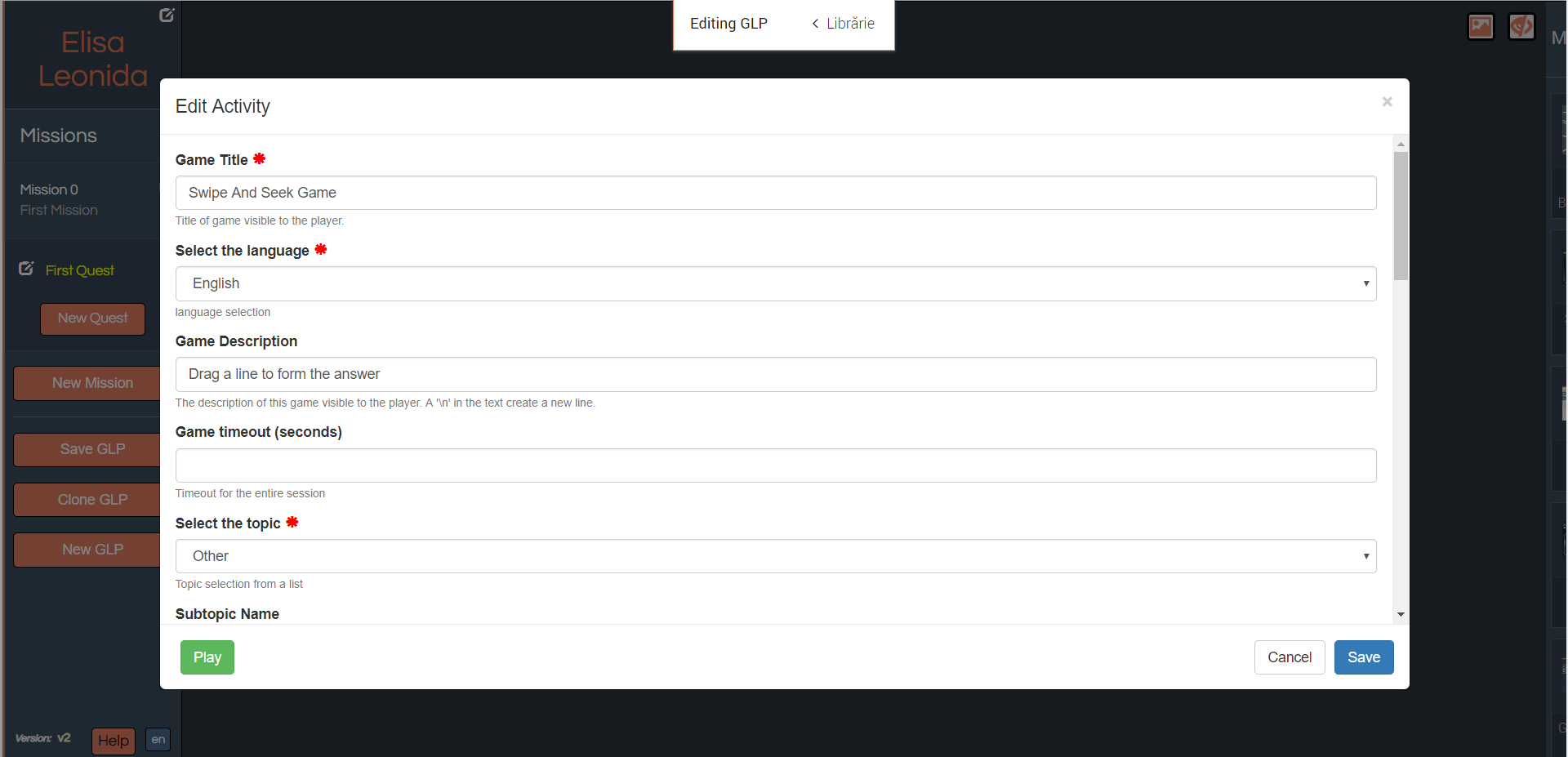
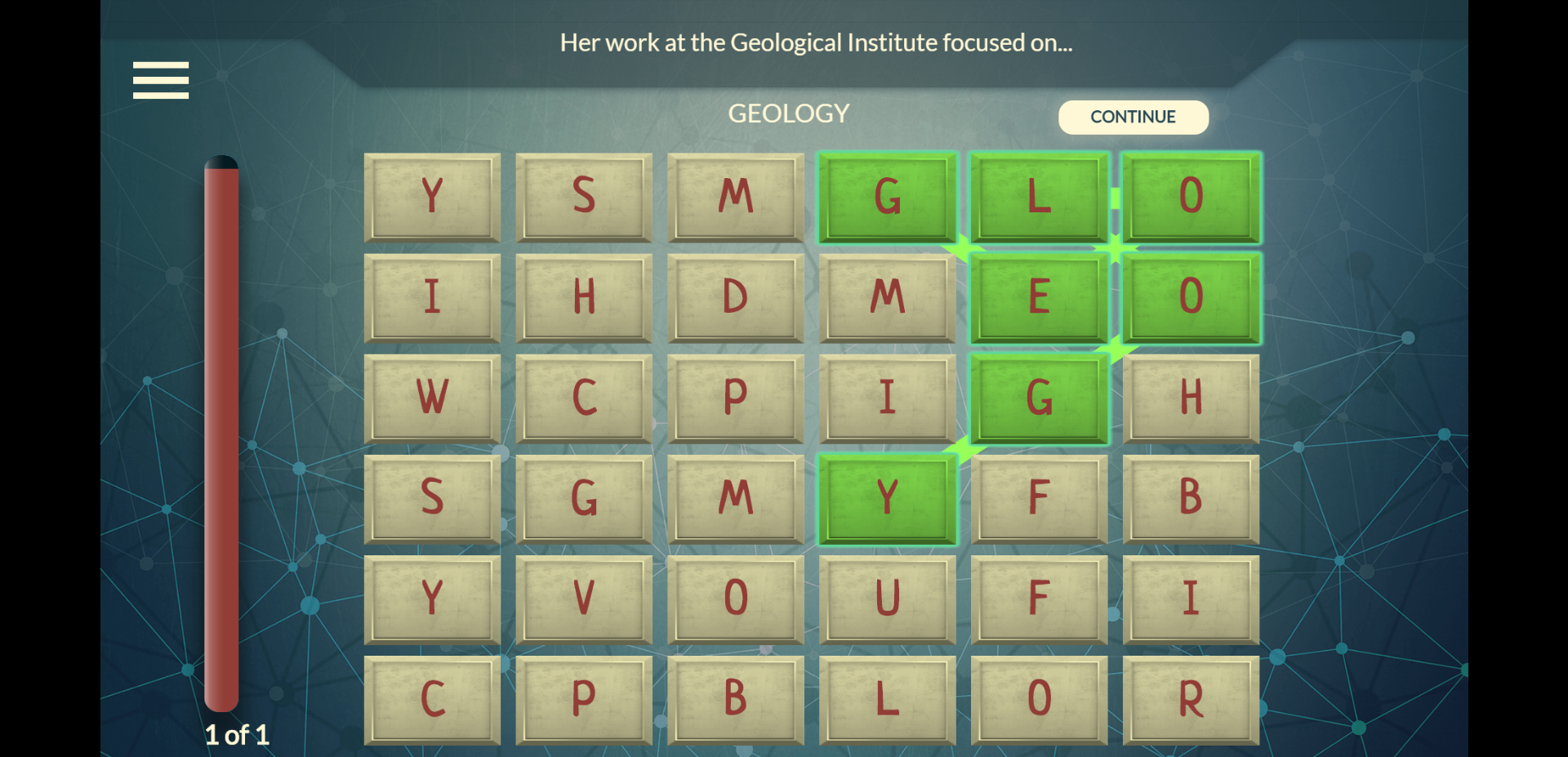
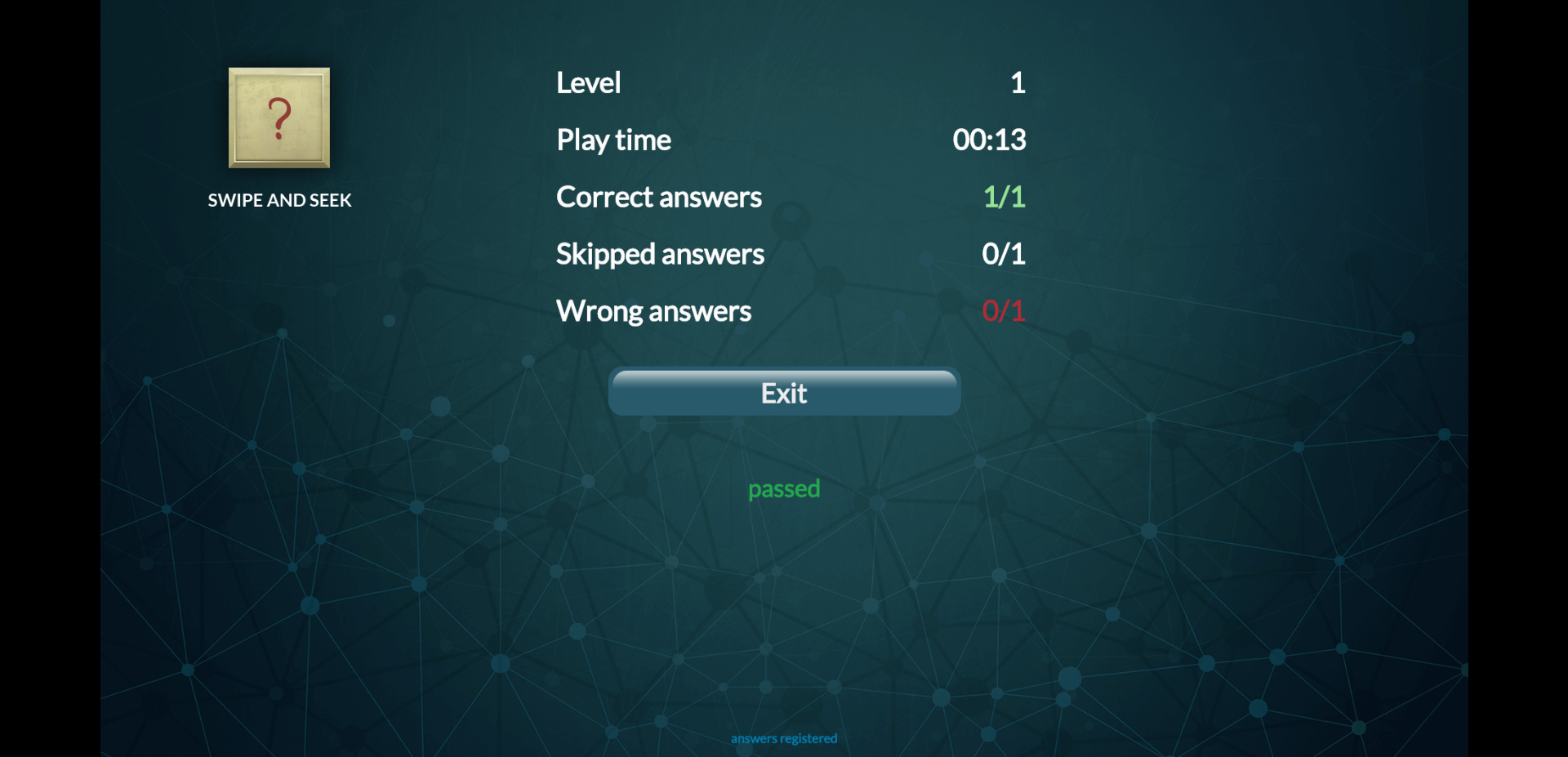
Solve IT
With the game Solve IT, the teacher can create a math gamified lesson plan. The game has implemented up to four type of operators: sum, subtraction, division and multiplication where the teacher has the possibility to customize the game according to 5 levels of difficulty.
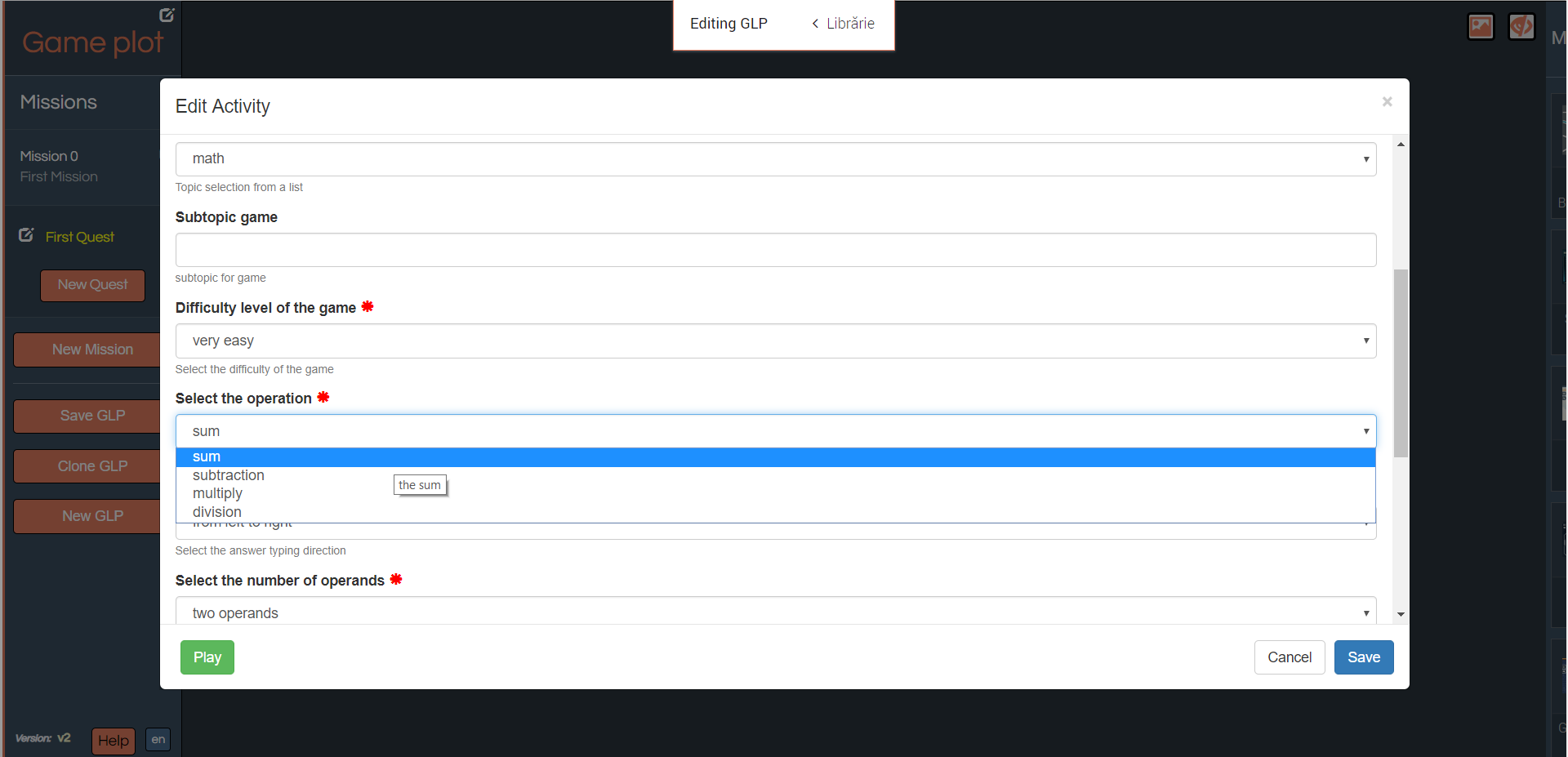
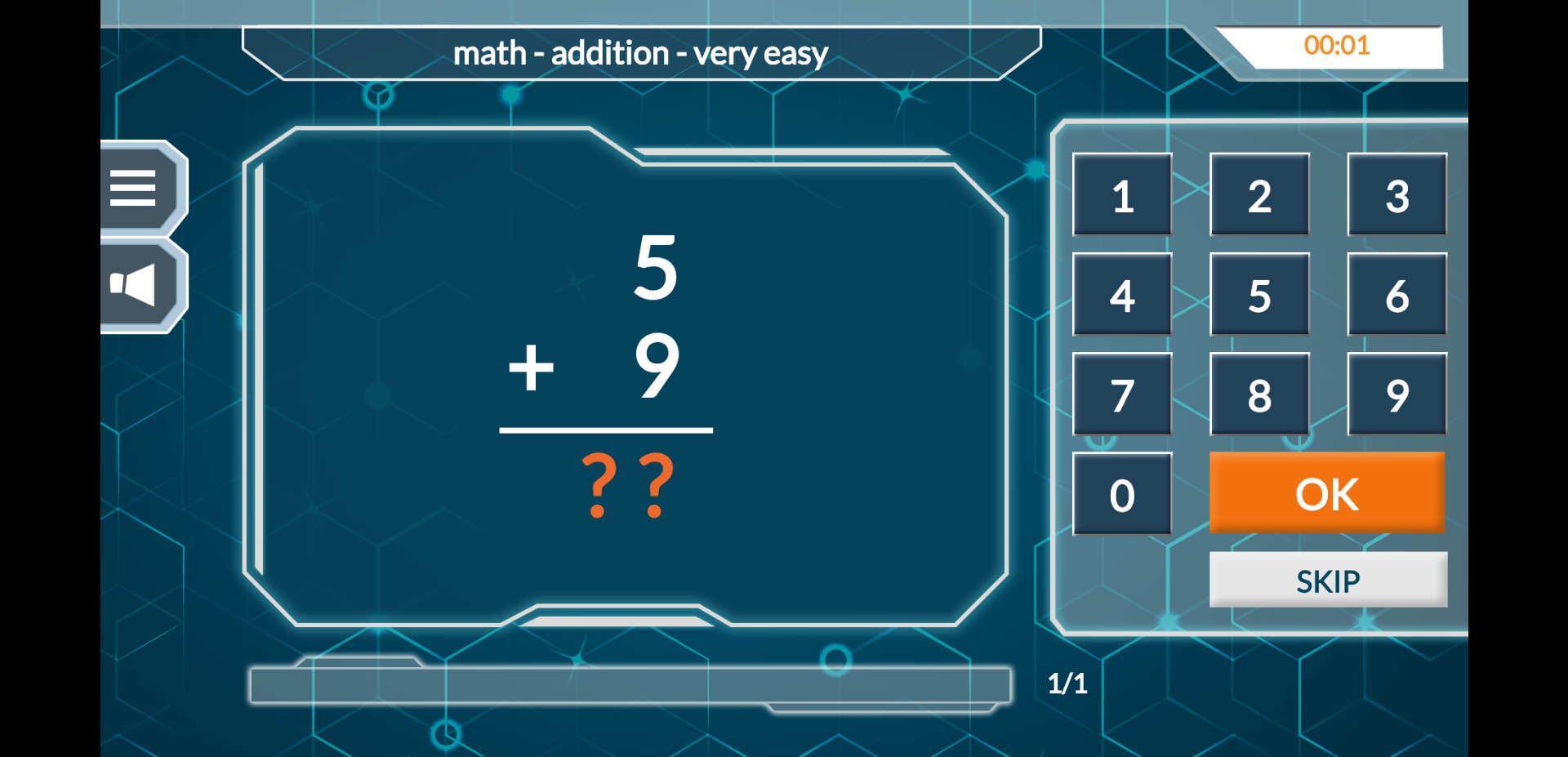
Checkers game
The teacher can create an interactive quiz type game using the Checkers Game. Beside the classical checkers game, the teacher can customize the game by defining questions like multiple choice, true or false or free text answer.
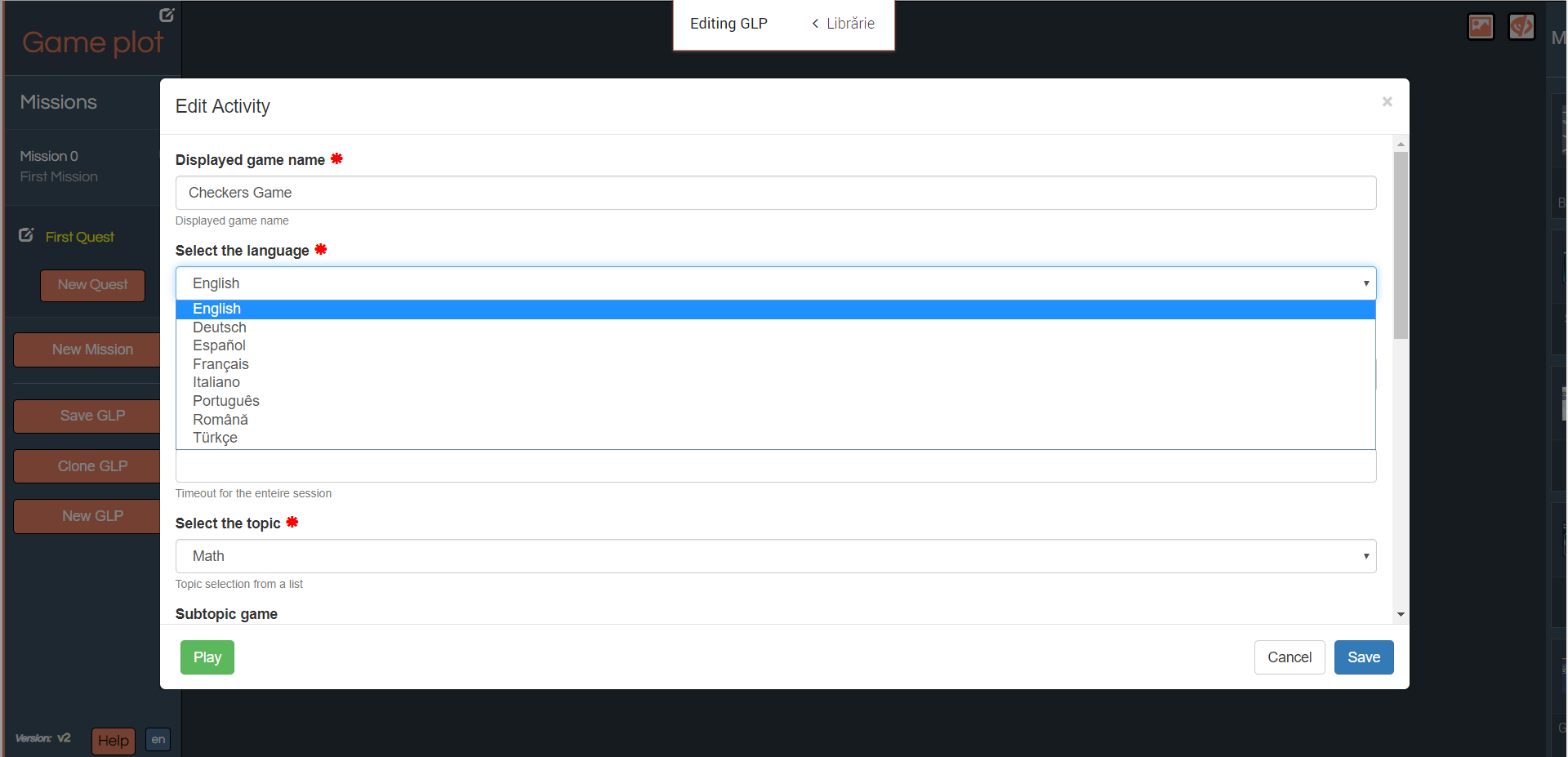
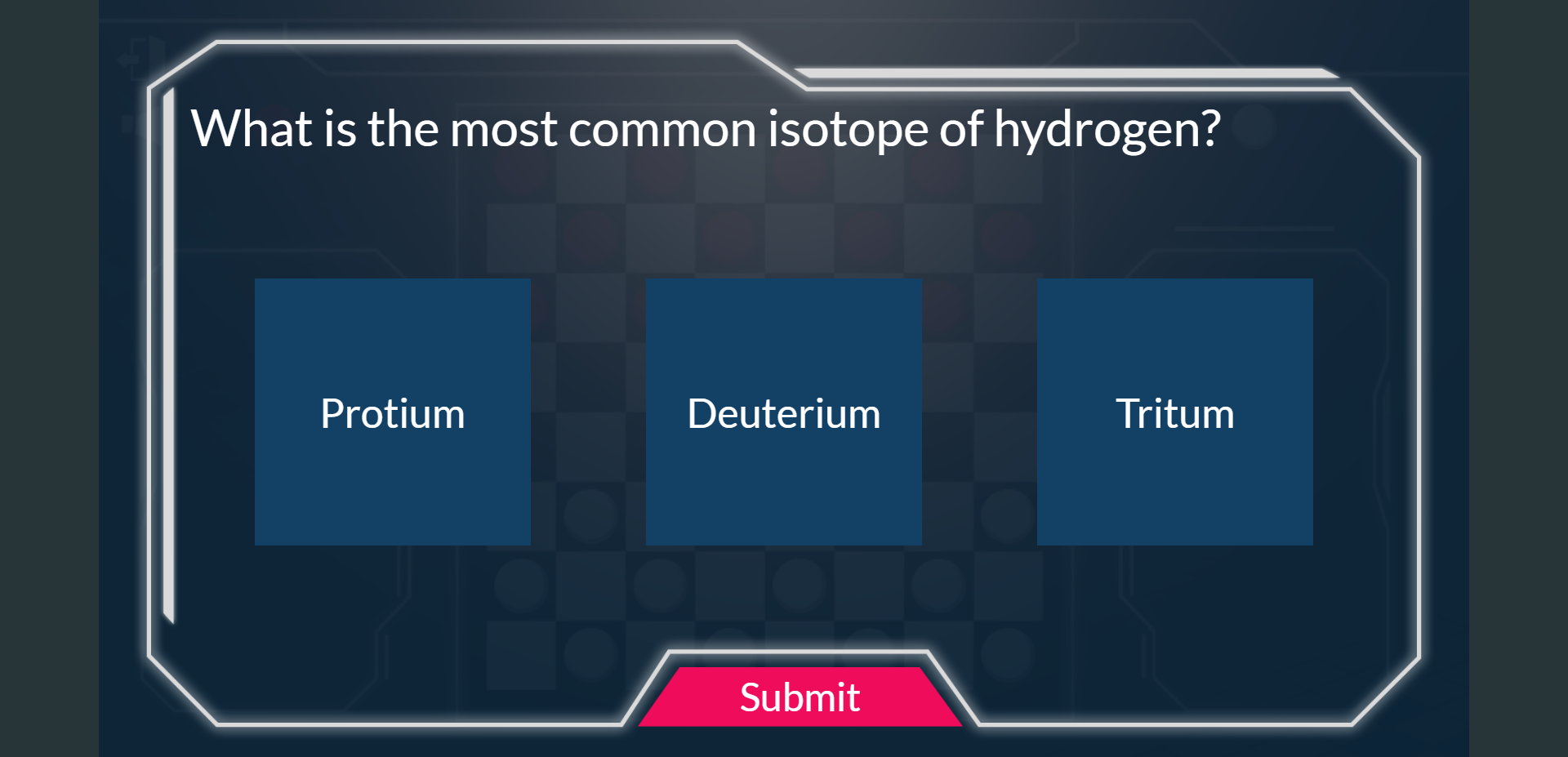
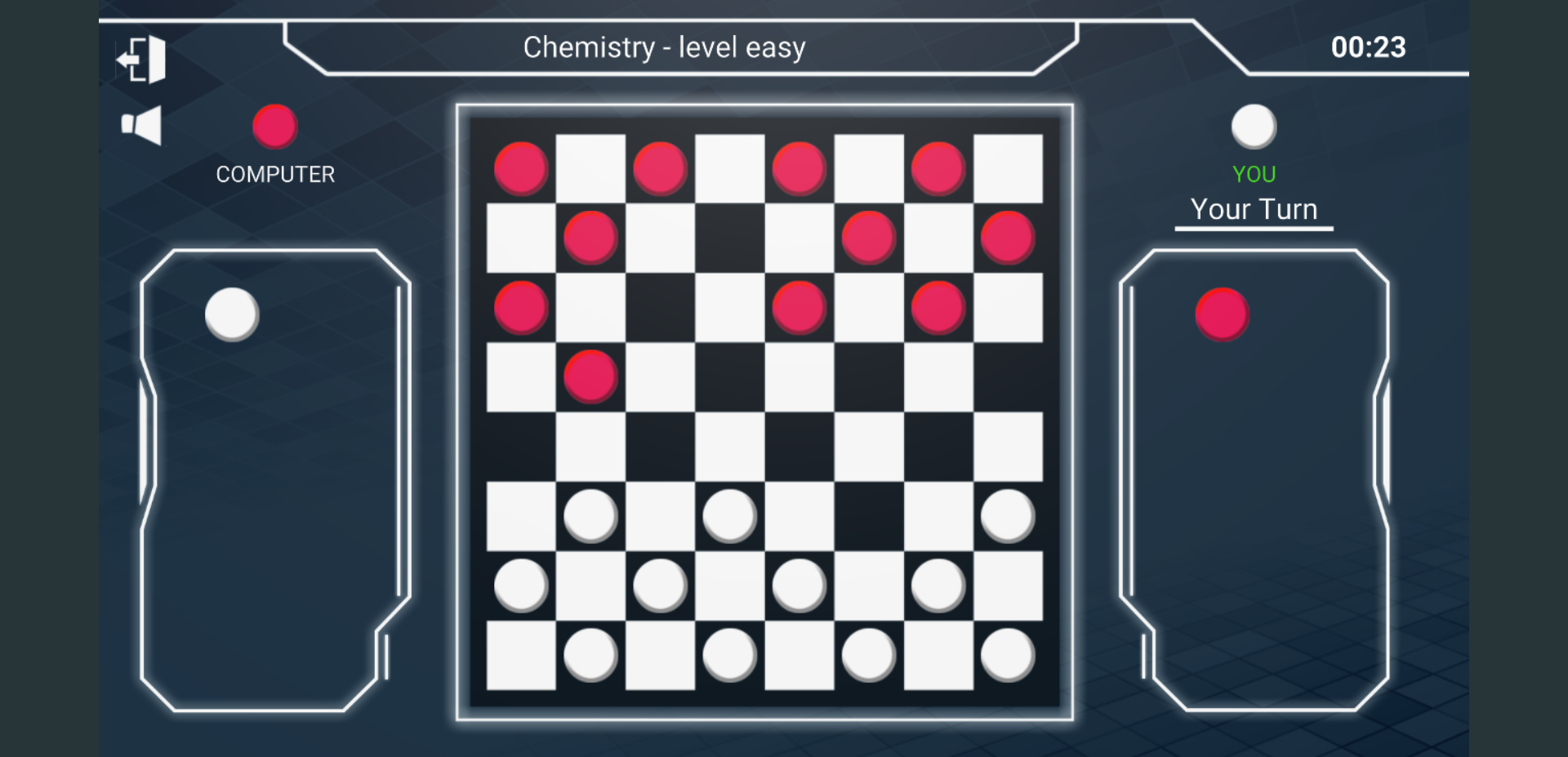
Generic Quiz
The Beaconing platform offers a mini game where the teacher can create a quiz type game. The Generic quiz mini game provides up to five layouts to customize the questions: multiple choice selection, drag and drop in clusters, drag and drop words, fill the blanks and external resource.
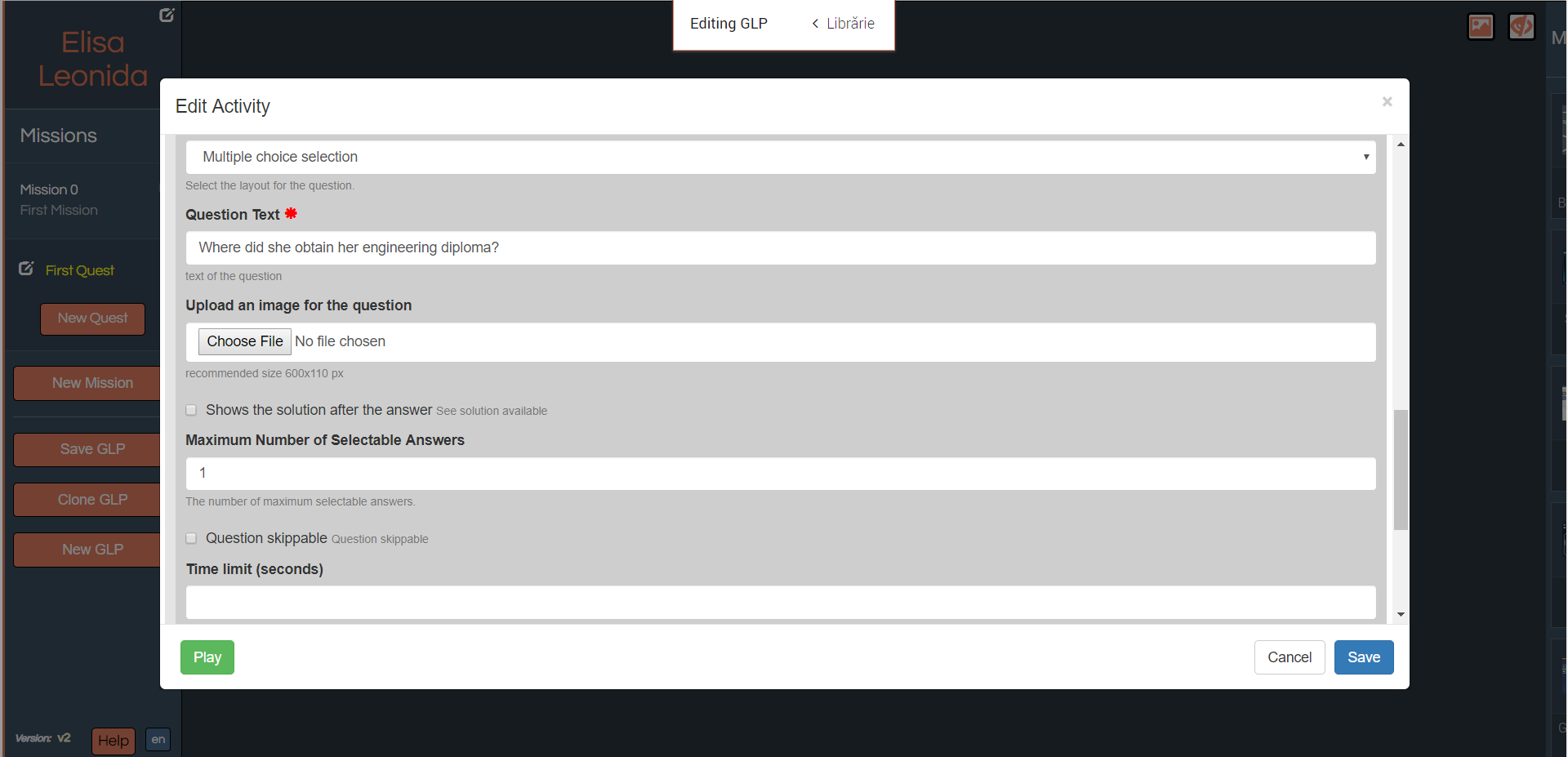
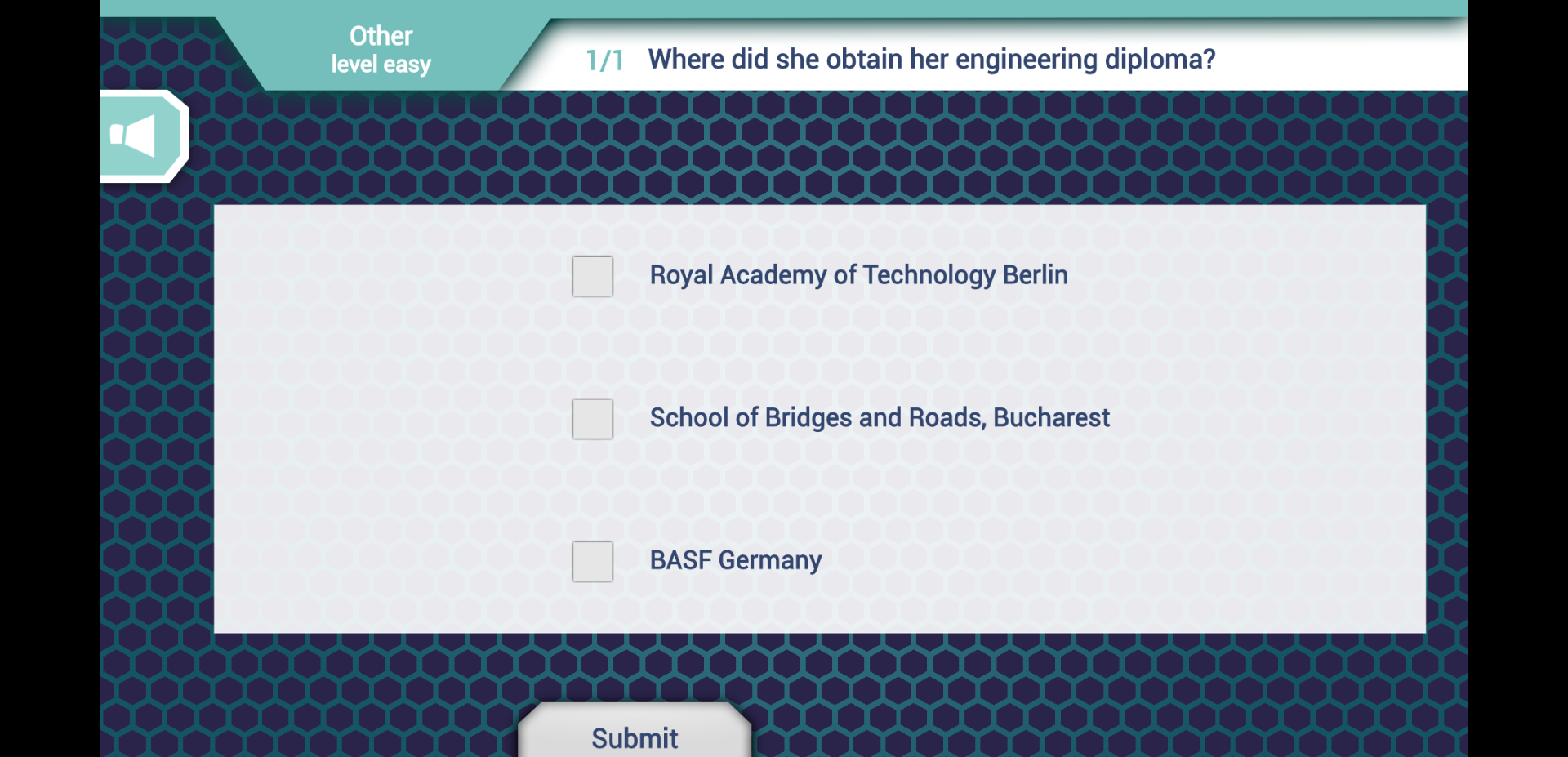
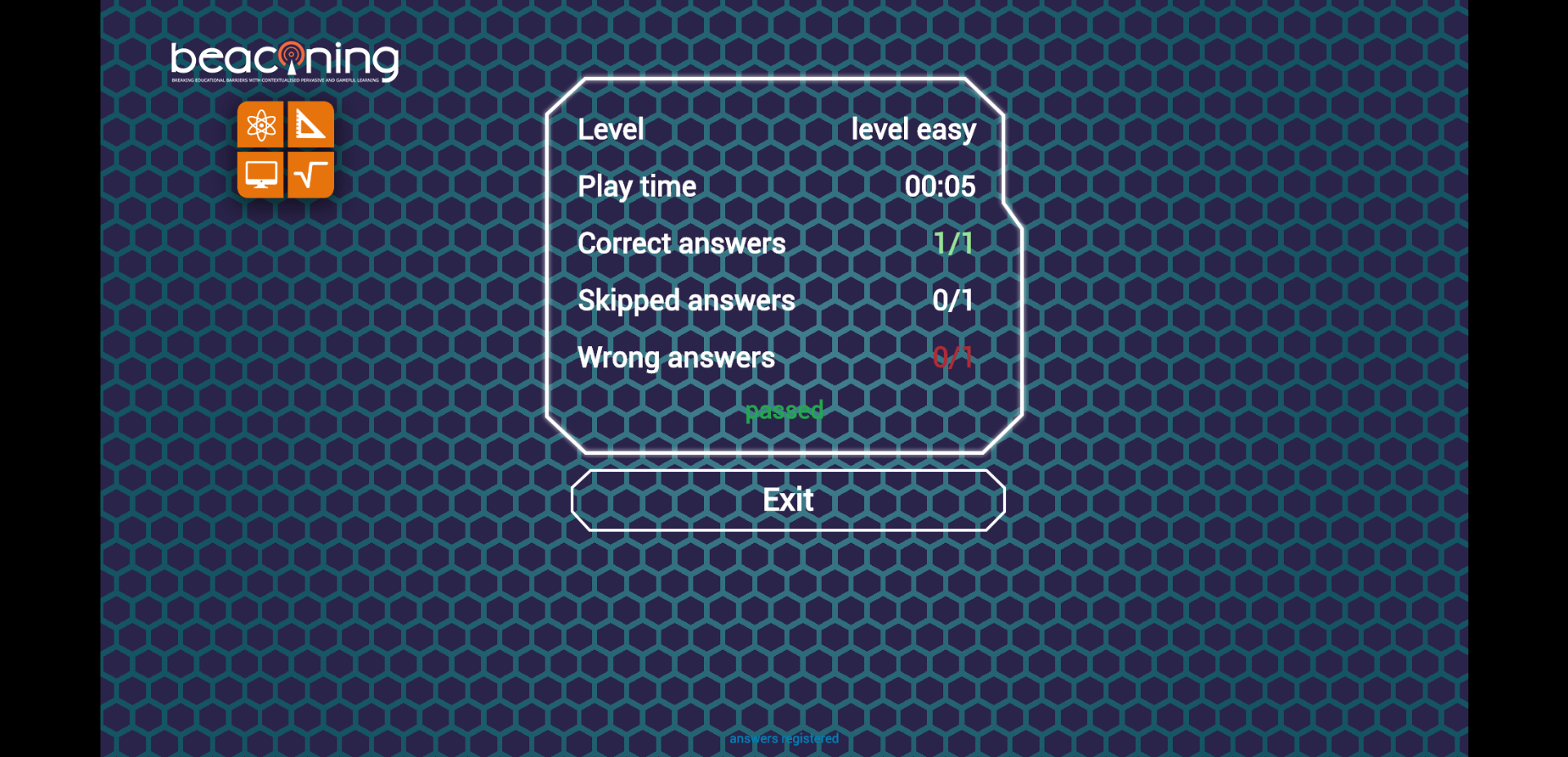
Robocode
With Robocode game the teacher can create an interactive follow the path game, where the student is asked to use three types of directions: move, climb or jump, with their specific options: left, right, up or down, in order to guide the robot drone through the city pipes, until it reaches the enemy agency. The student must drag and drop the directions into the programming panel.
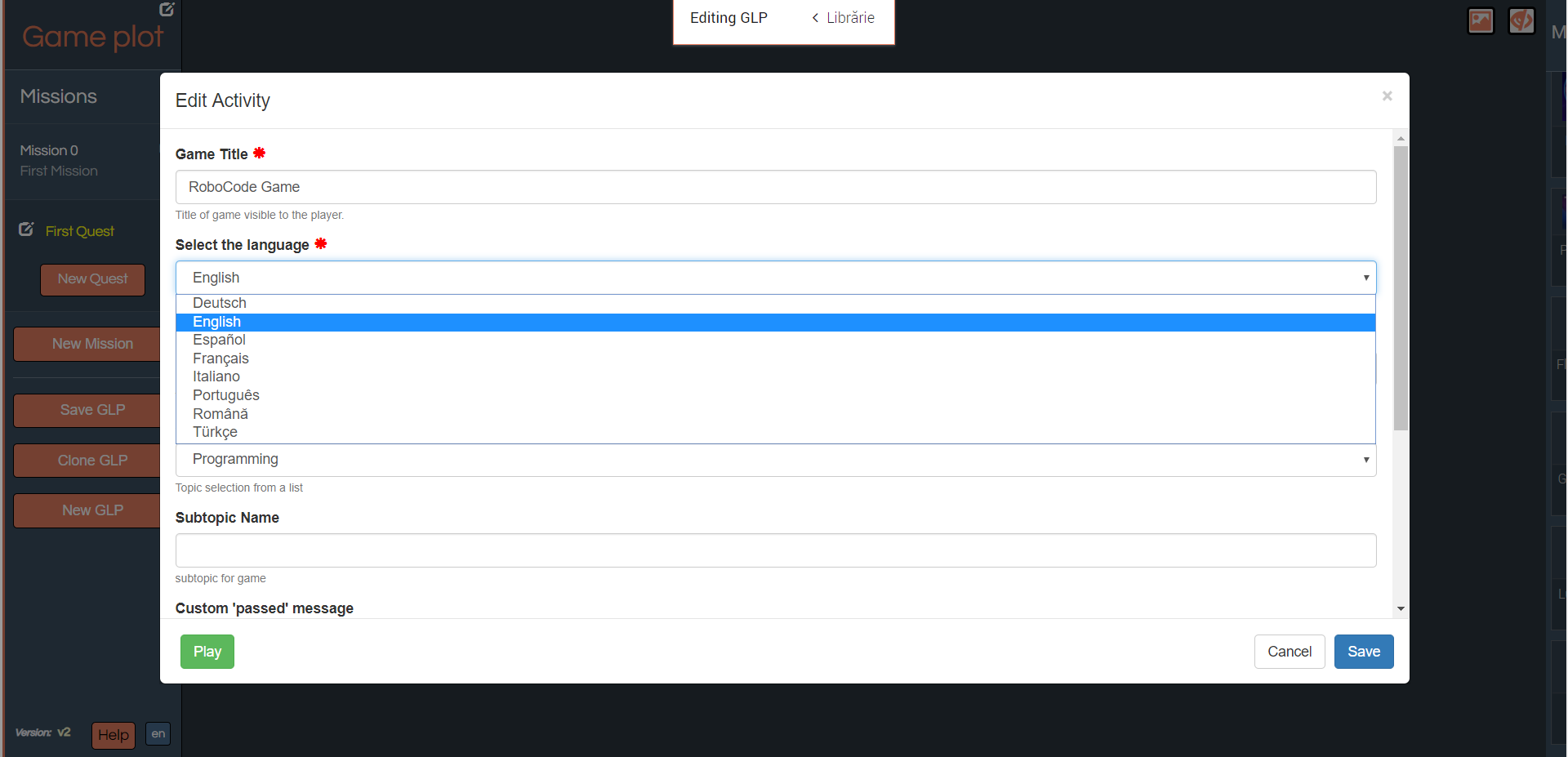

VET Game
The VET Game, a mixed reality game, can be used to create an interactive lesson where students can test the wide usage of different devices for different purposes. The game is an useful tool to learn about the digitization of vocational learning and demonstrates a successful transfer of techniques and methods from digital learning into industrial use.
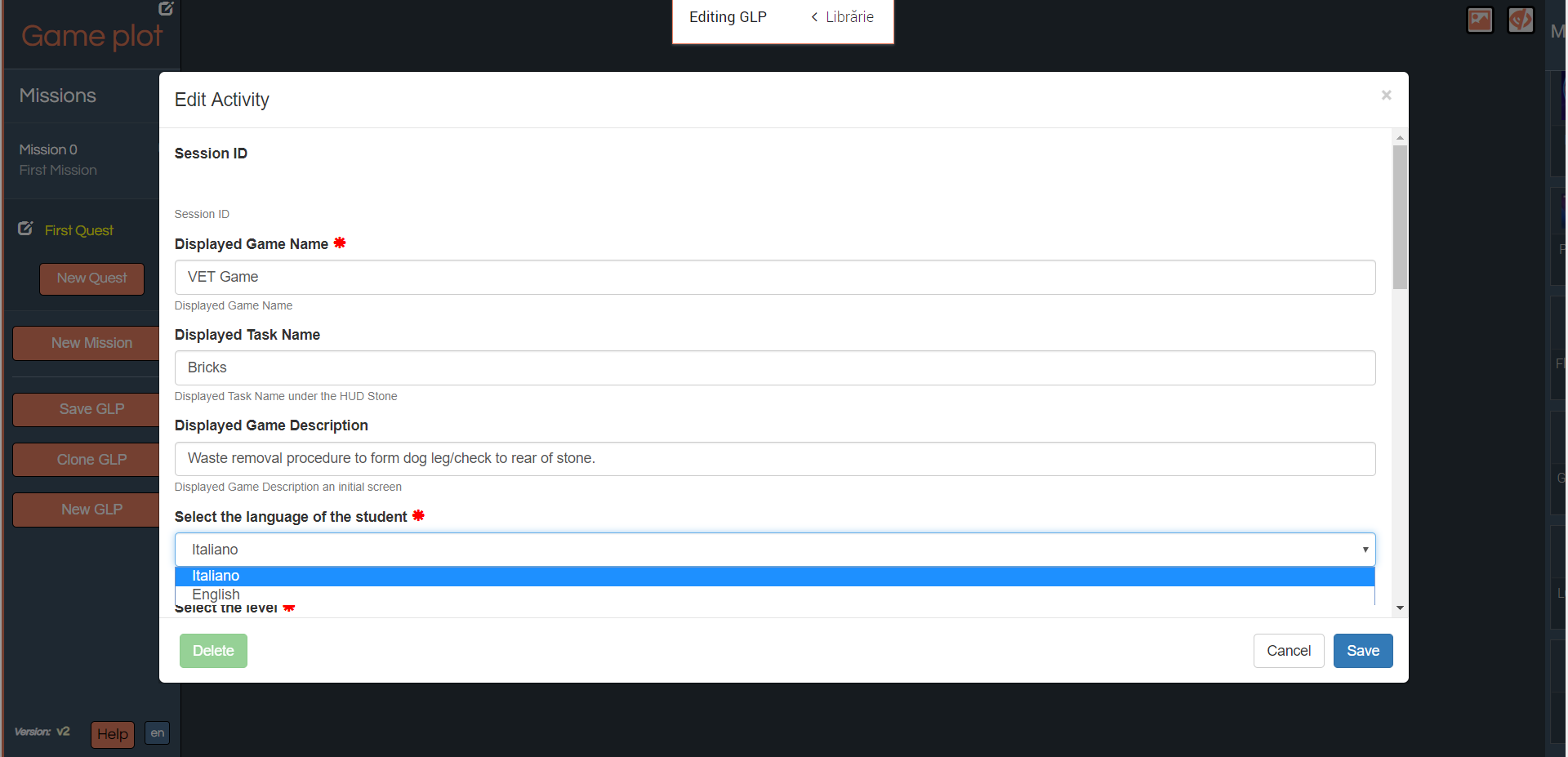
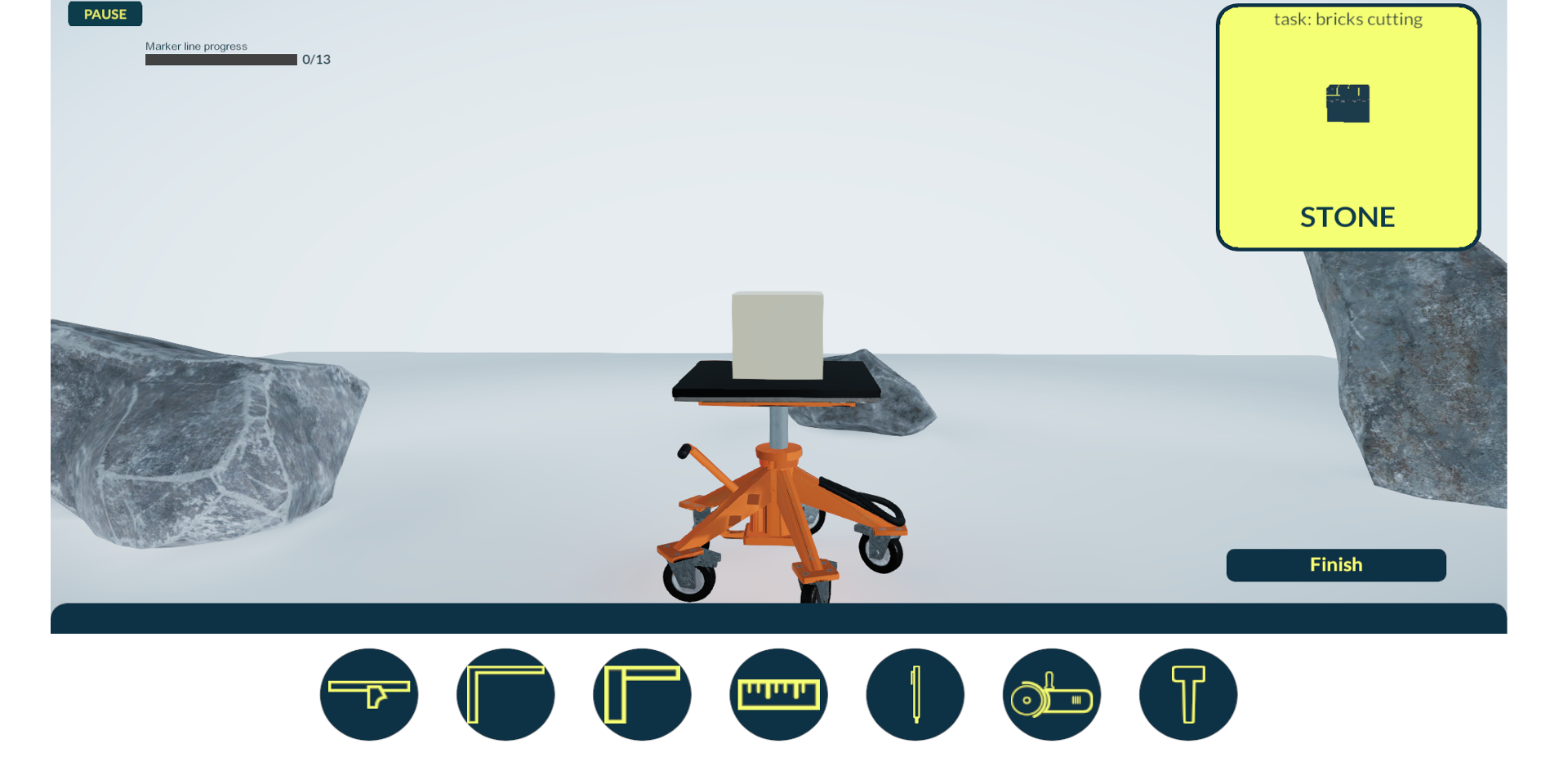
Drag IT
Using the Drag IT mini game, the teacher can create an interactive image based game, where the student is asked to fill in the hidden or missing parts of the image defined as POIs, by drag and drop the corresponding matcher.
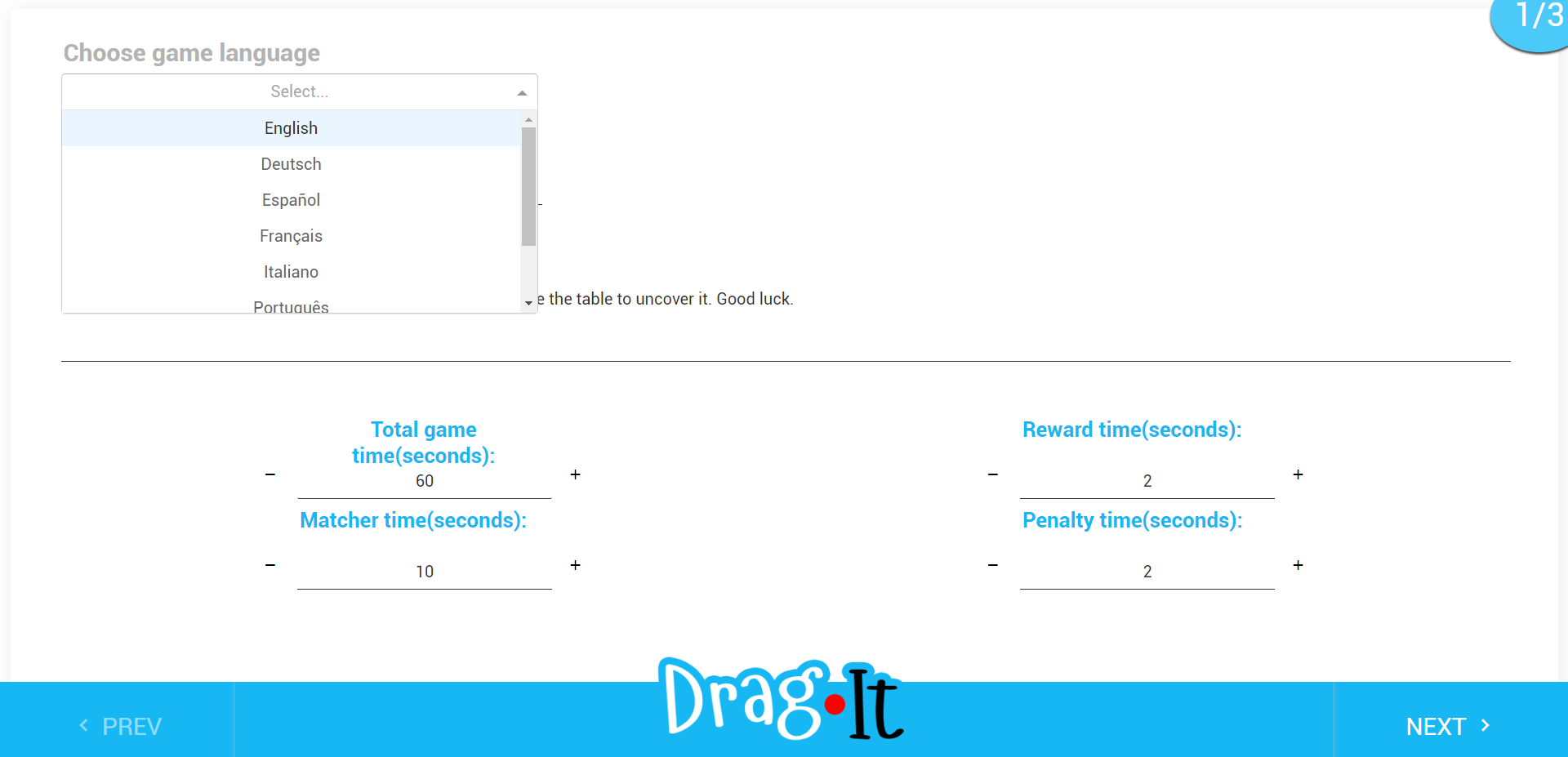
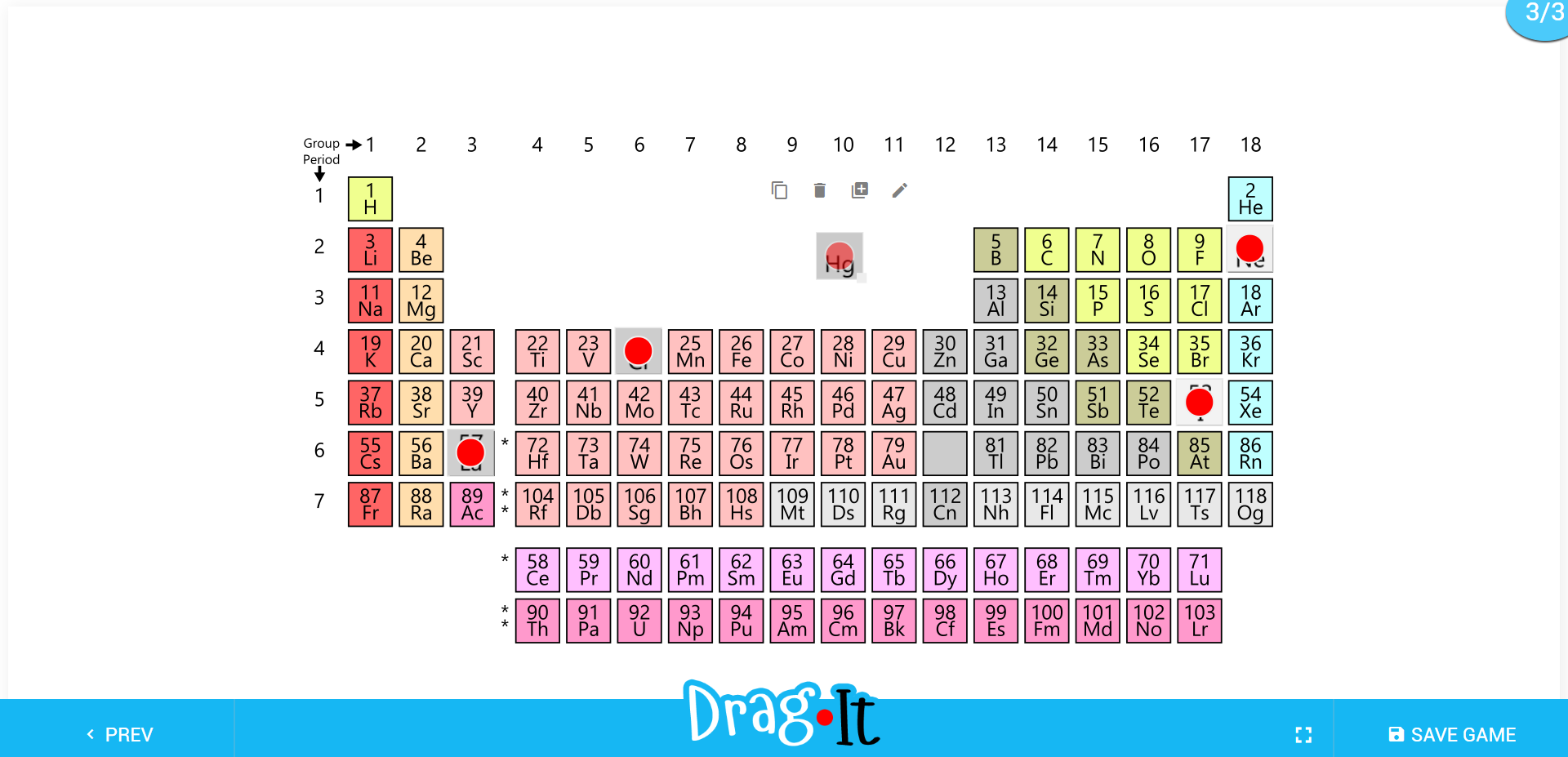
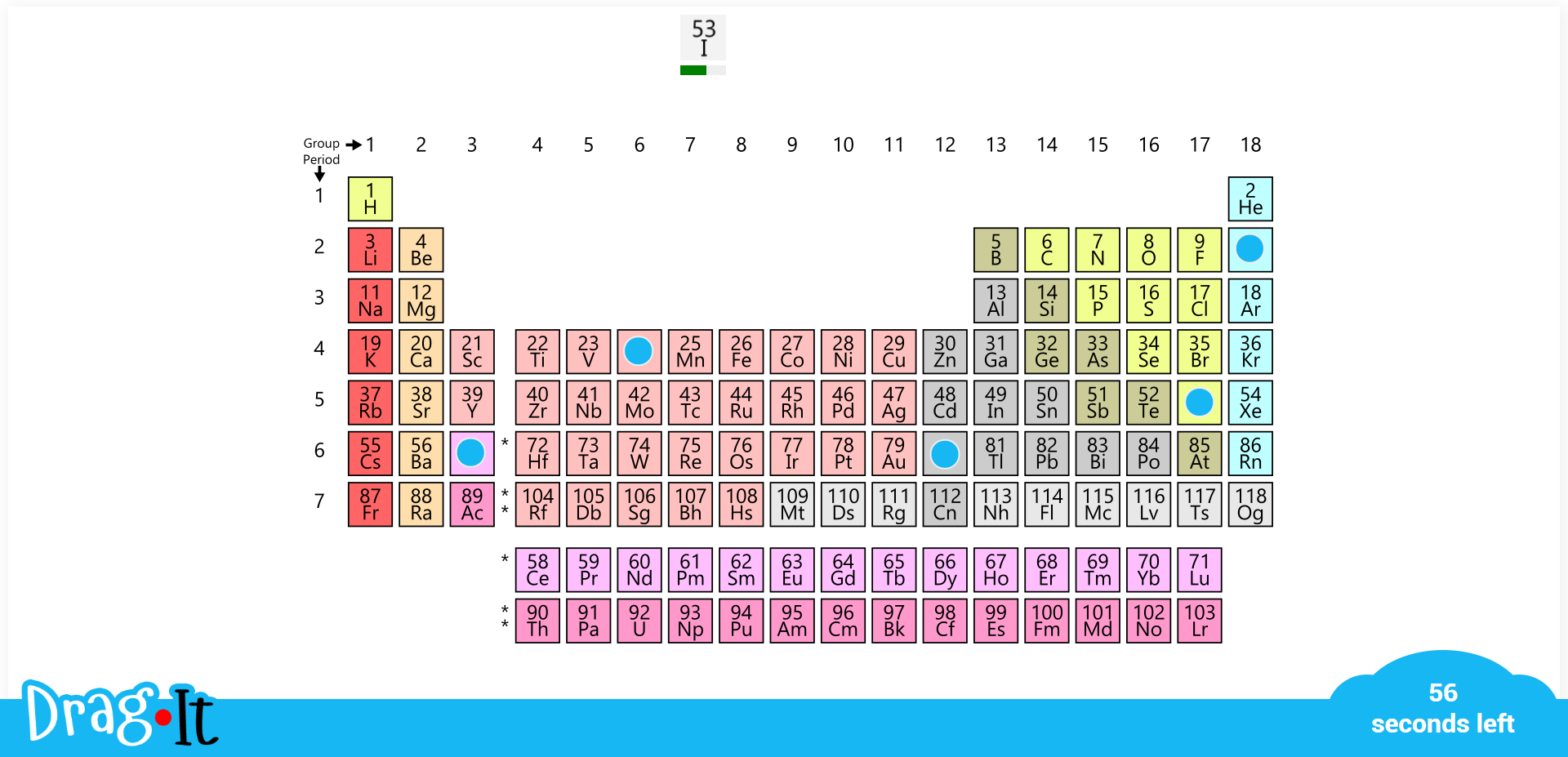
Match IT
Using the Match IT mini game, the teacher can use images or sounds to match to the corresponding text. Games like Match it helps in developing visual perception skills and cognitive skills such as categorization.
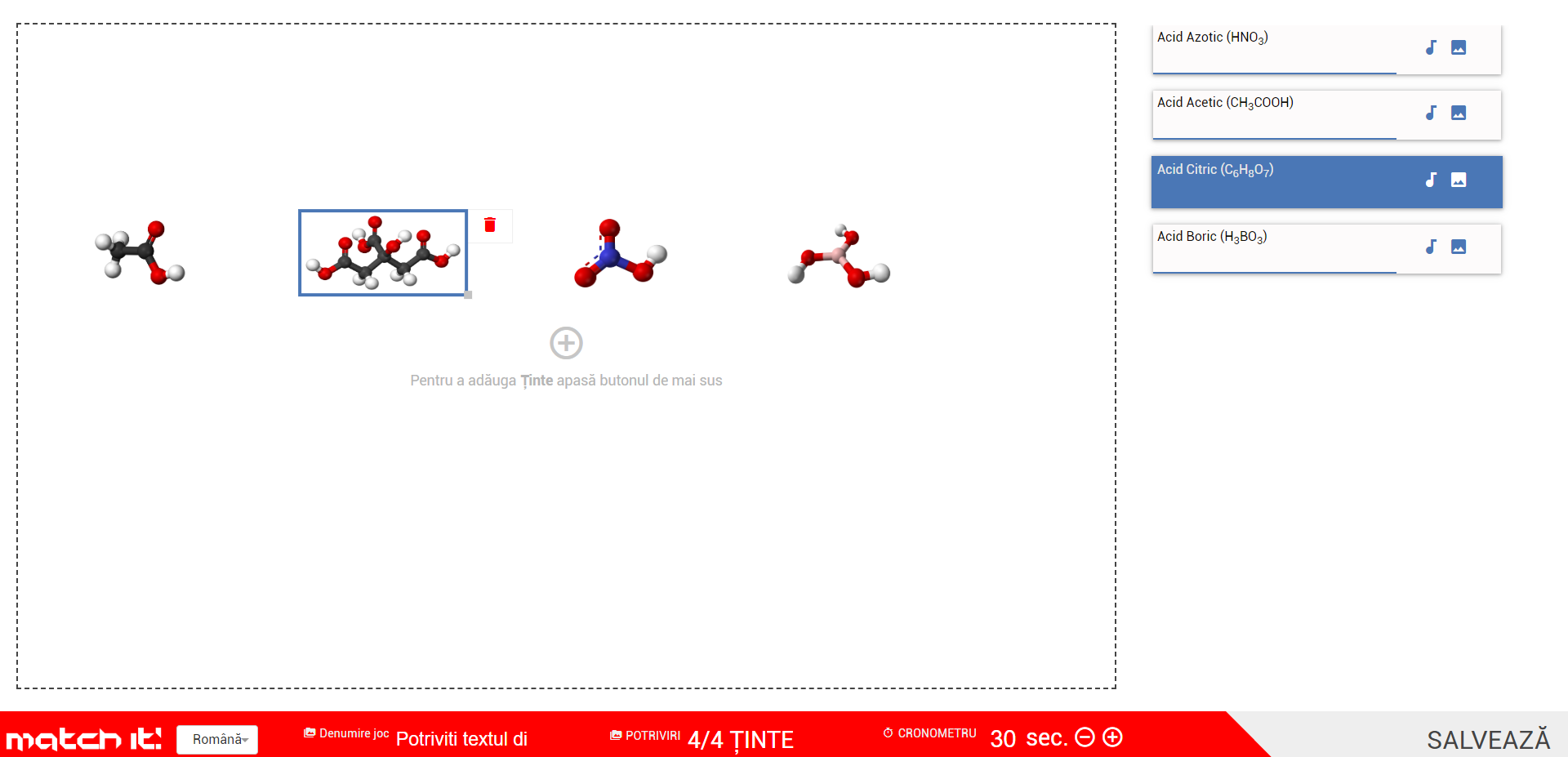
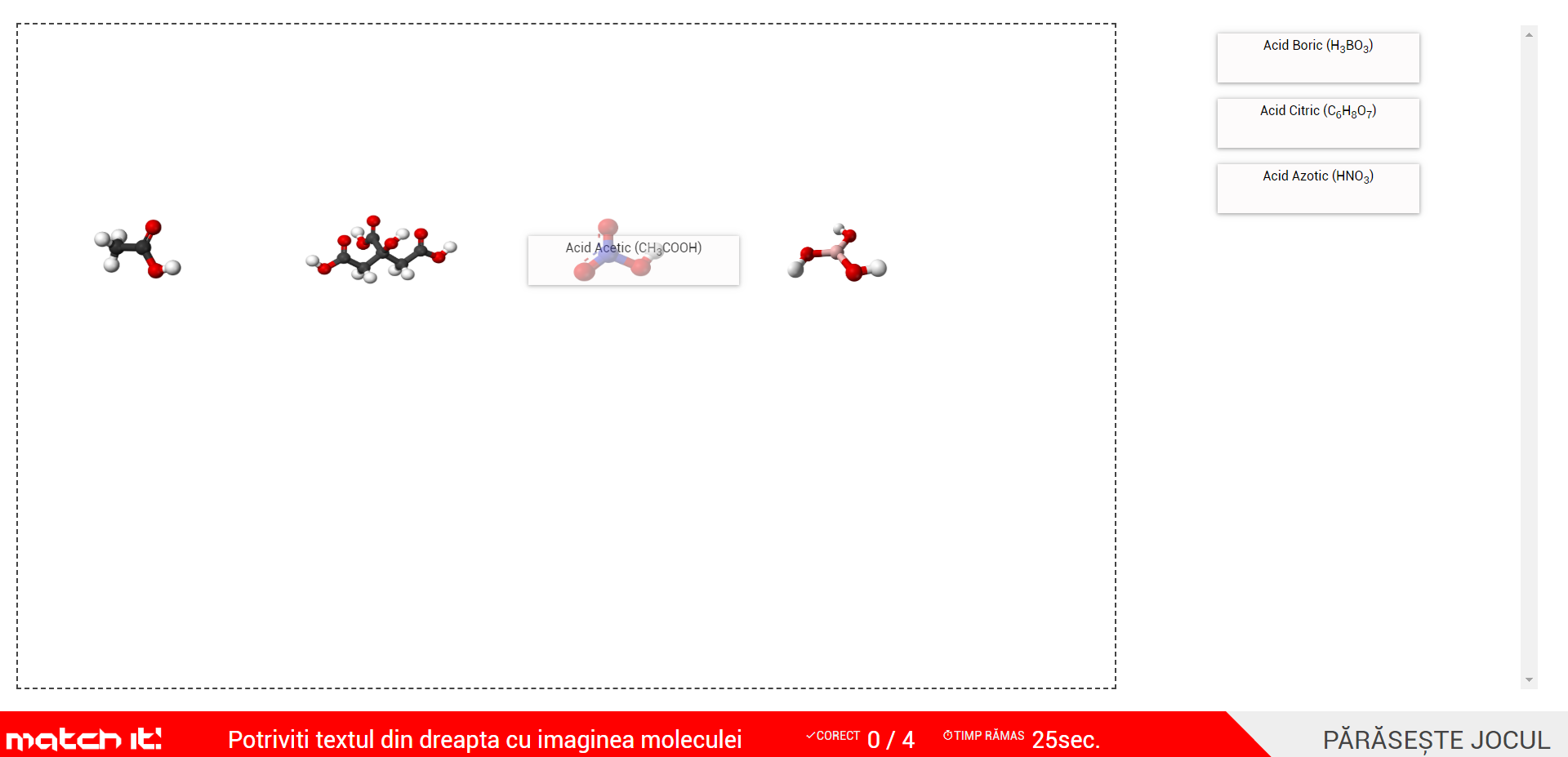
Millionaire Quiz
This game is a classical quiz, where the student is asked to answer to a minimum 15 questions defined by the teacher in order to win the final prize in the Millionaire contest. The game offers the possibility to set the number of the minimum score to pass the game.
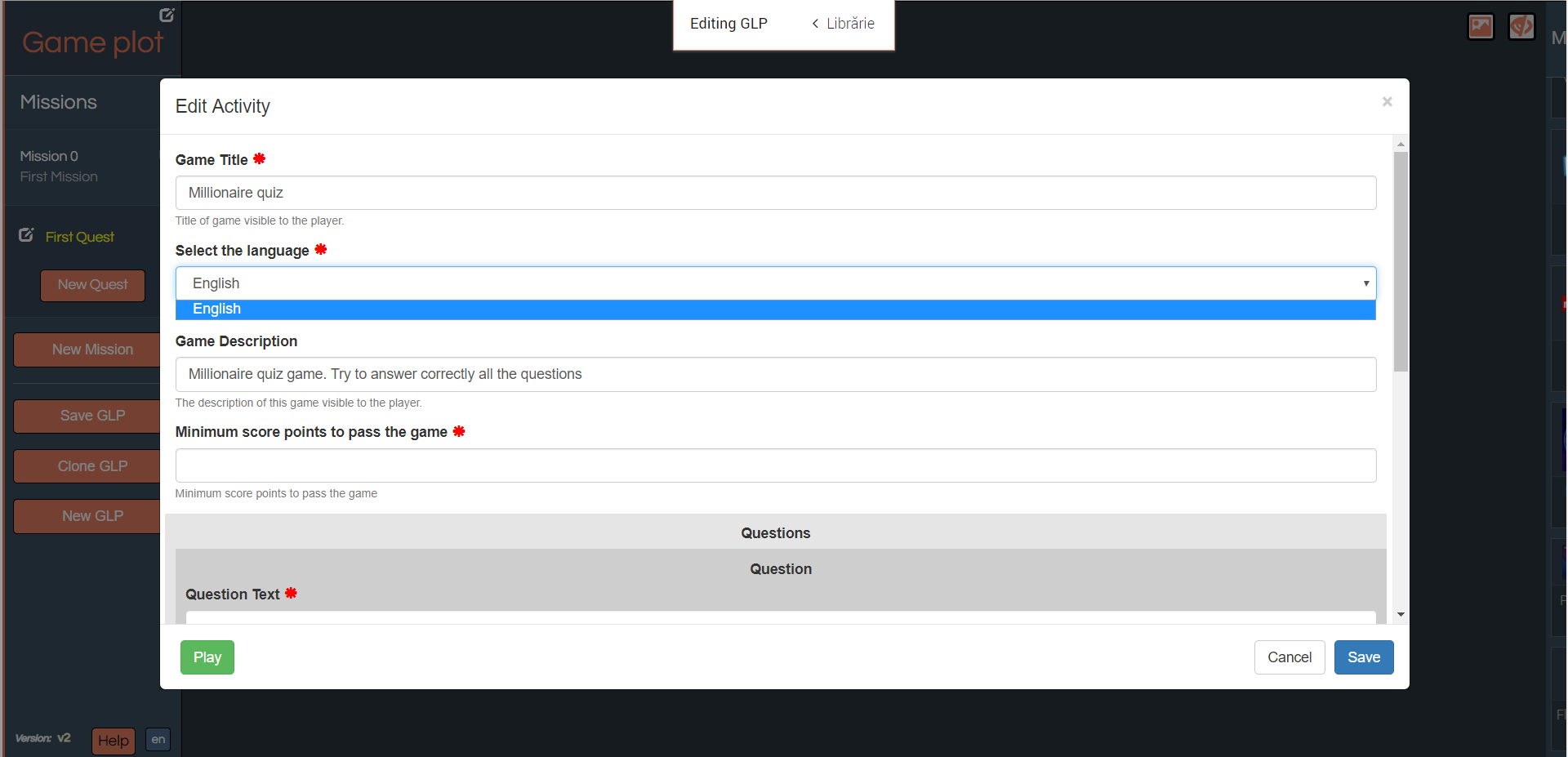

Planet Ninja
This game is a classical quiz, where the student must answer correctly to the questions defined by the teacher in order to cut the falling planets with a swipe move. The answer to the question appears inside the planets. The teacher has the possibility to set the amount of time for each question.
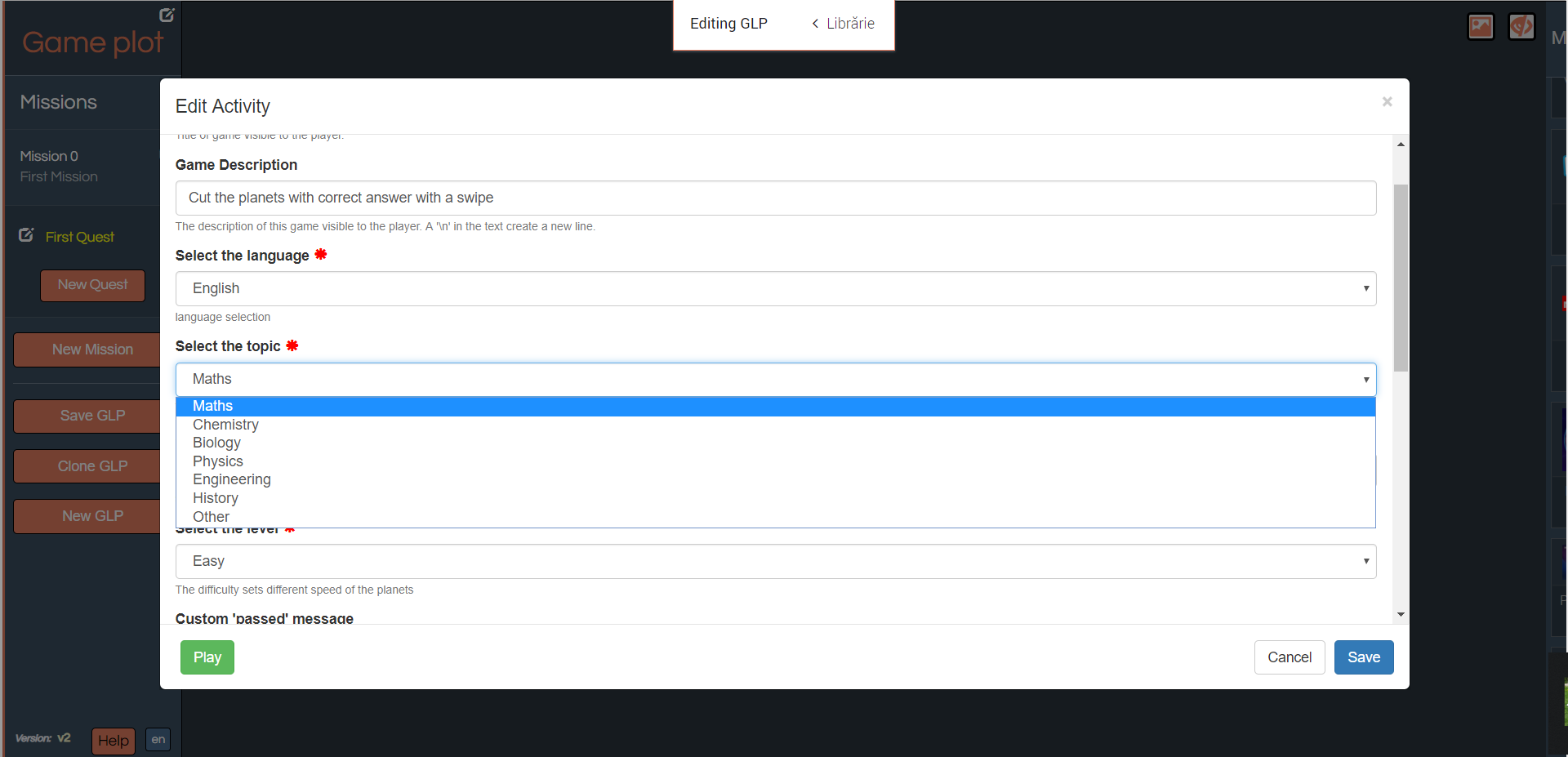
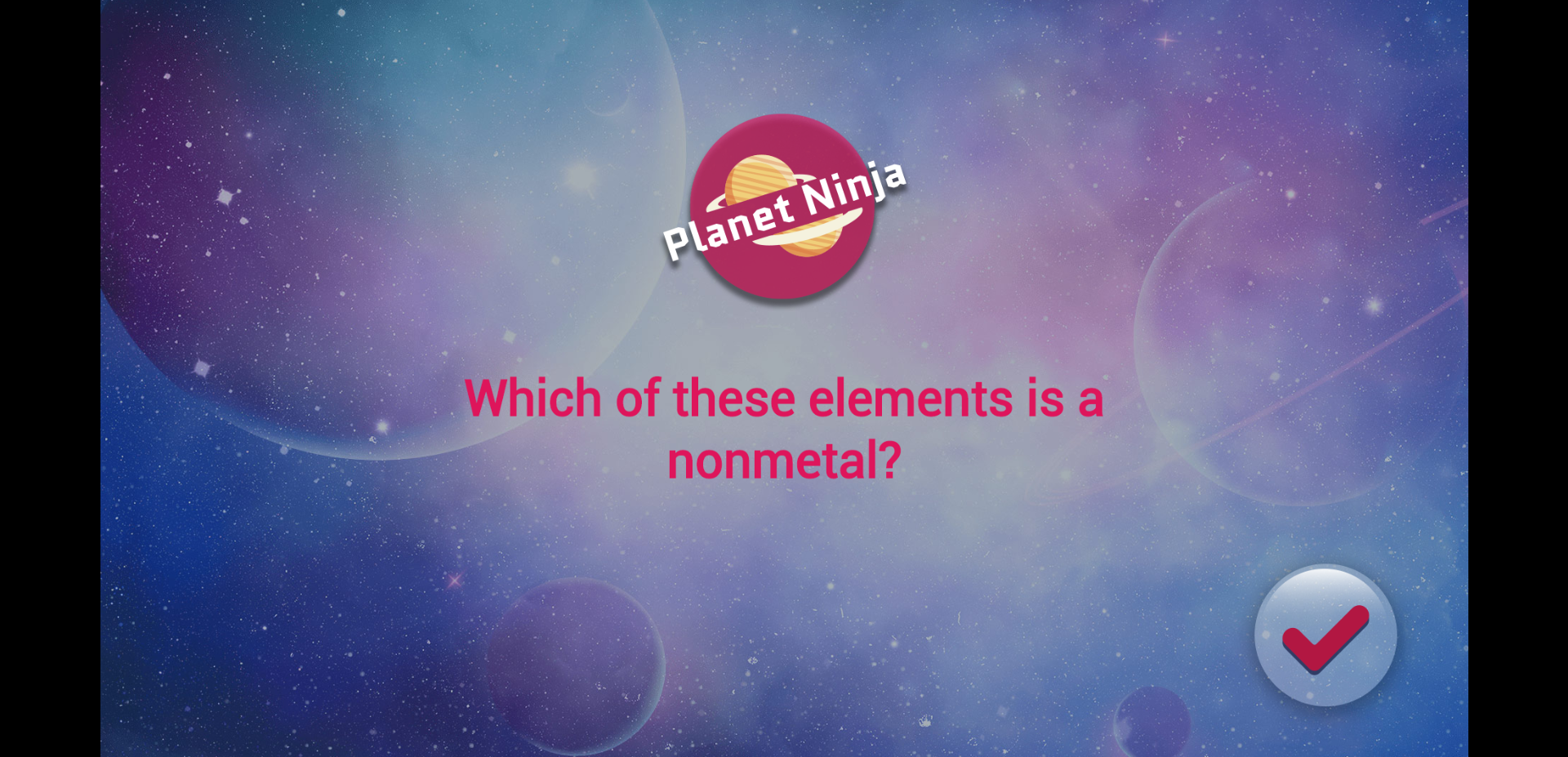
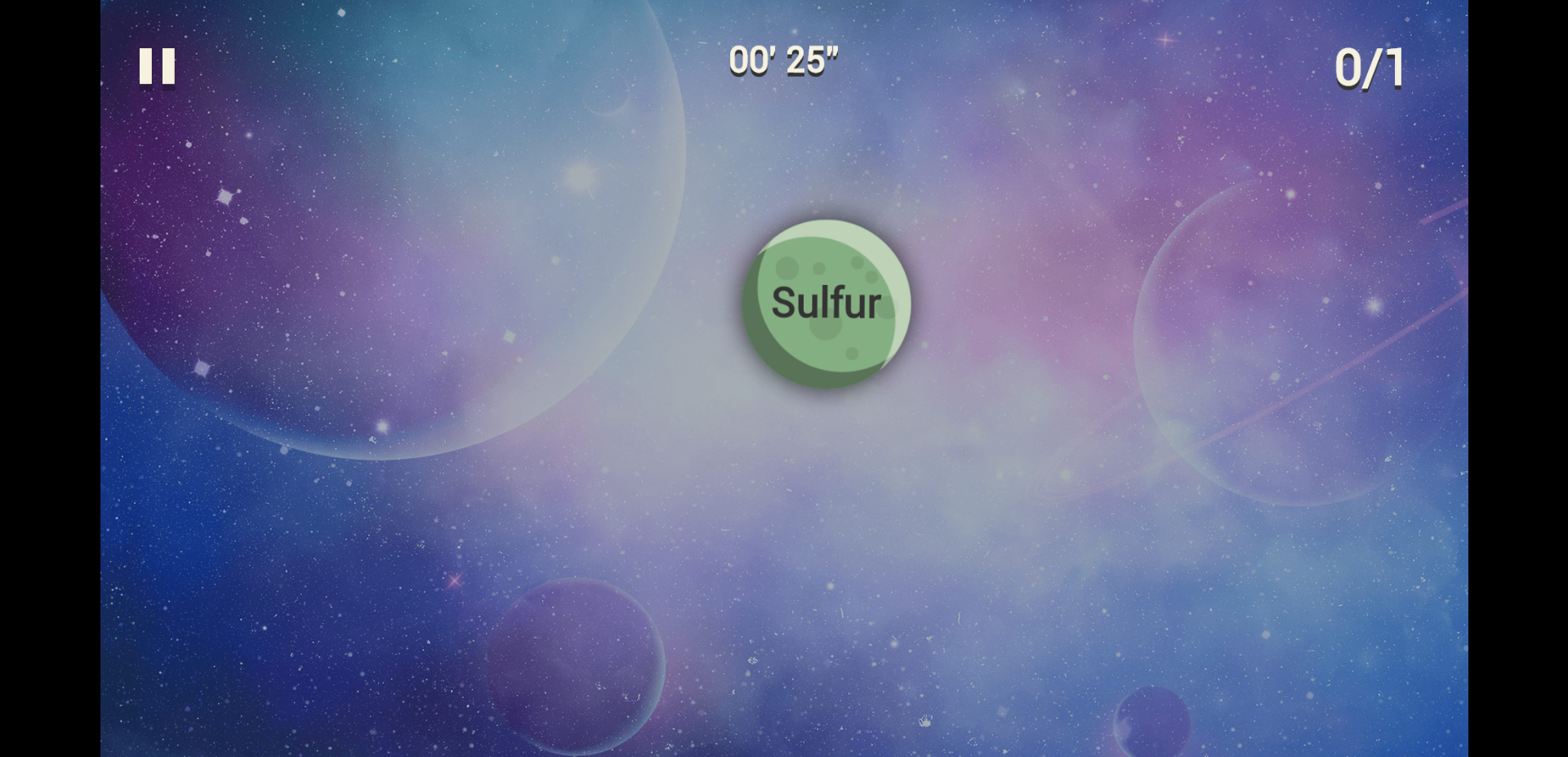
Flappy Dragon
Flappy Dragon is a classical quiz, where the student must help the dragon to reach the final destination. The student must answer correctly to the question provided by the teacher if s/he failed to fly the dragon, in order to try again.
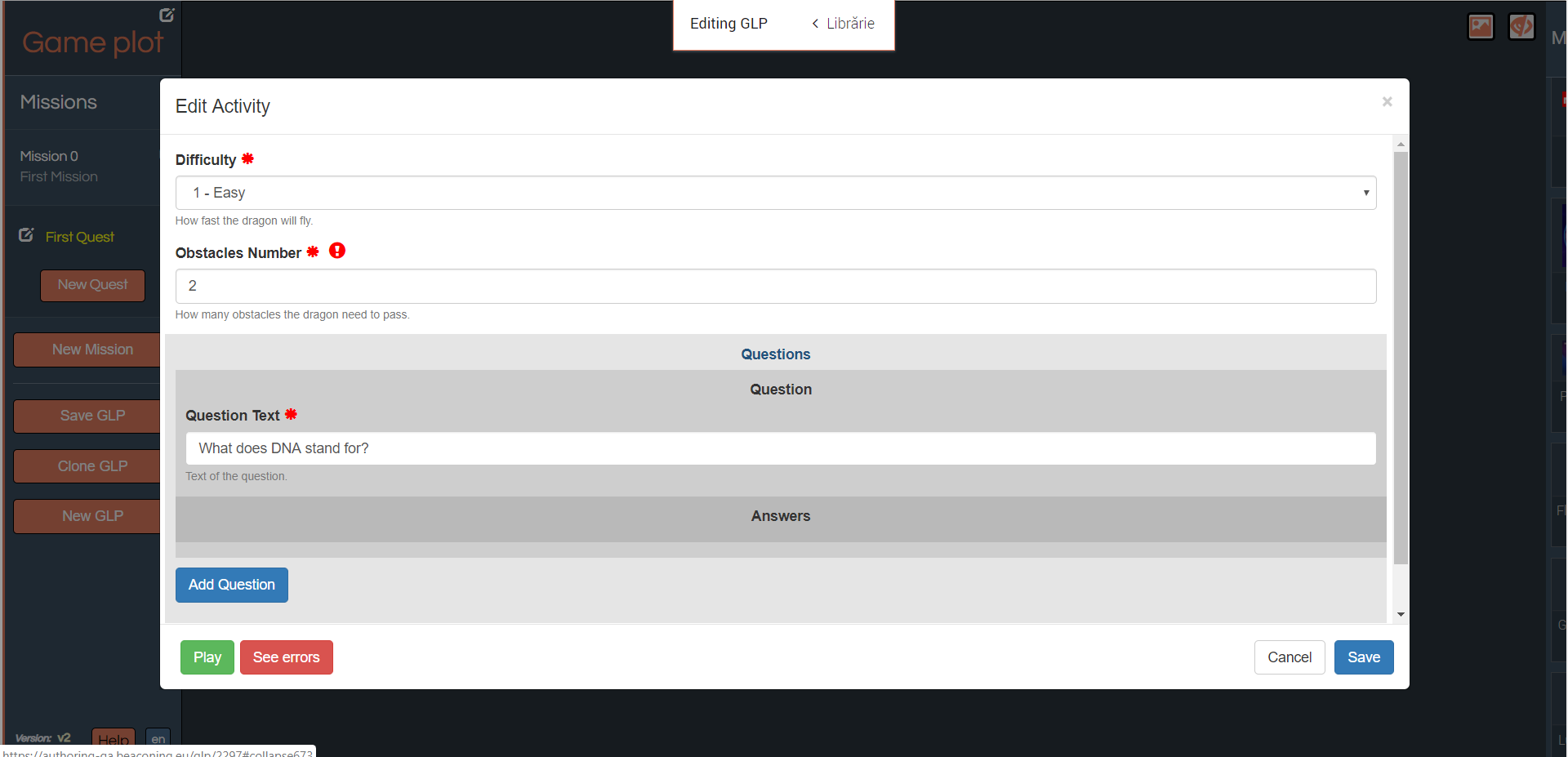

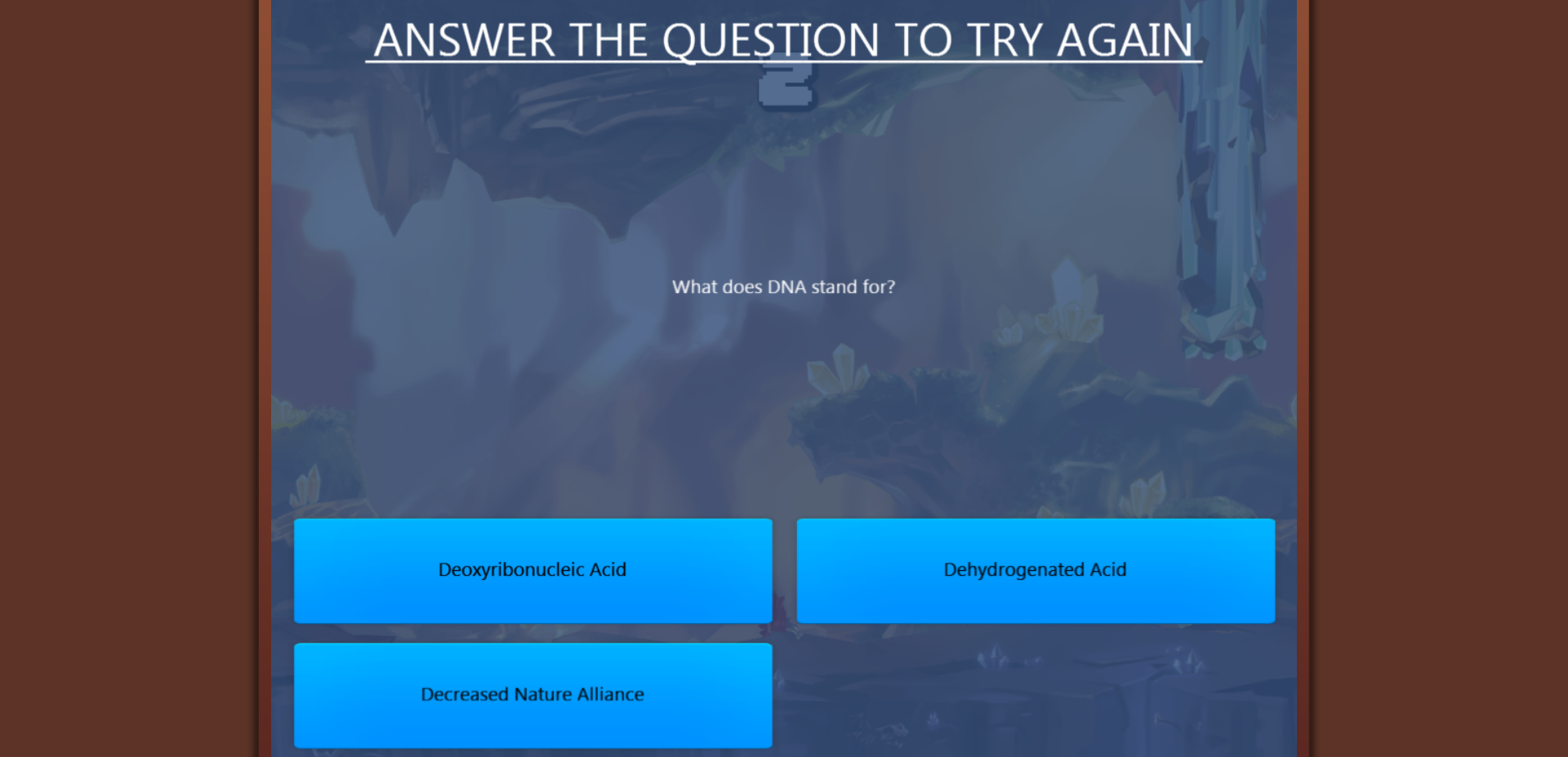
Golf Solitaire
A classical quiz game, the Gold Solitaire game offers up to 15 option to play, where the student is asked to answer to the question defined by the teacher if s/he was left without playing cards.
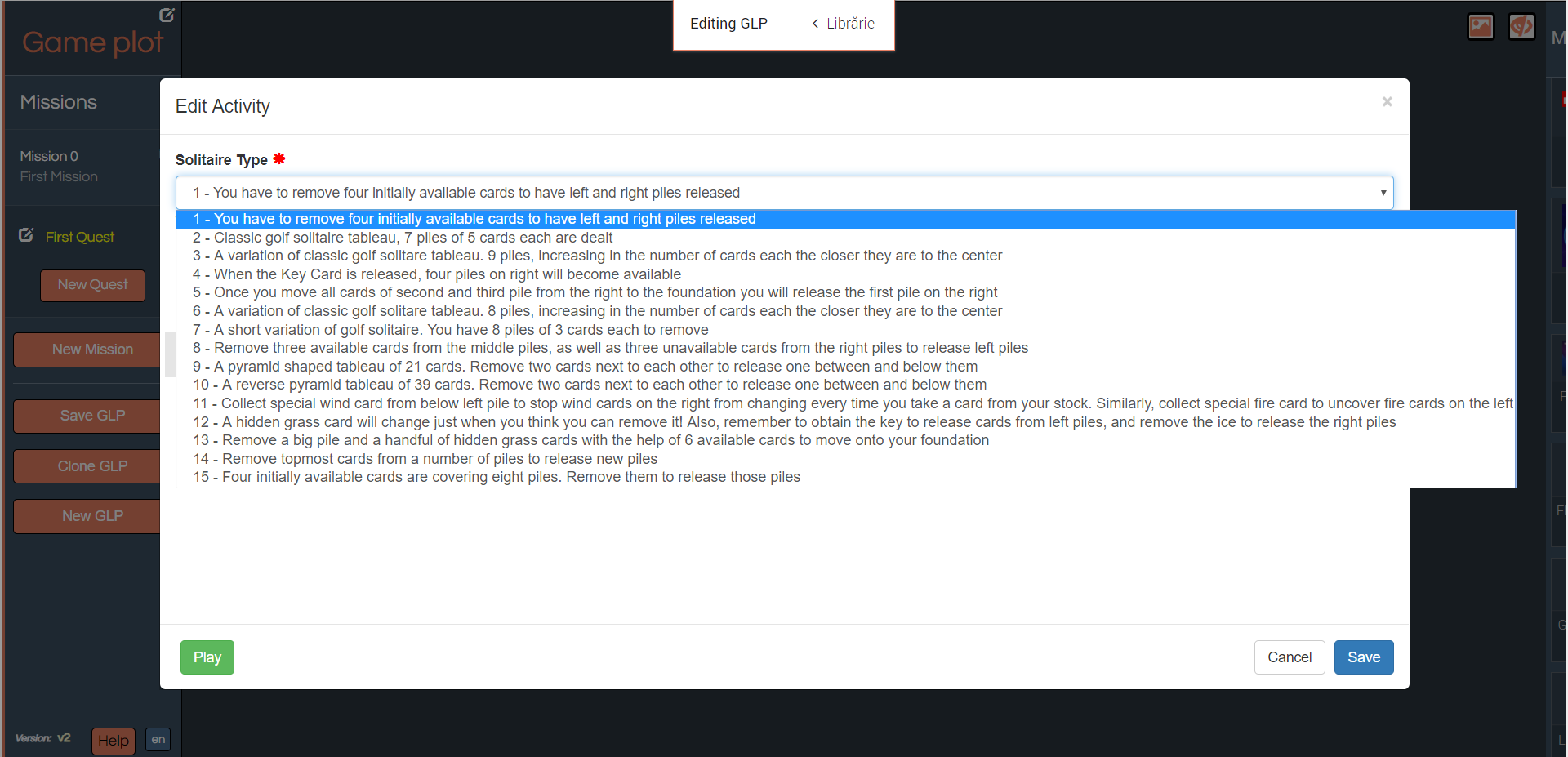

Lucky Wheel
Lucky Wheel is a classical quiz, where the student must answer correctly to the question provided in order to spin the lucky wheel and win different objects, such as: cash, diamonds, gold coins, donuts or treasure chest, which are worth different points, required to successfully complete the game. The teacher has the possibility to set the target score, the number of tries the player have and extra tries granted to player after correct answer.
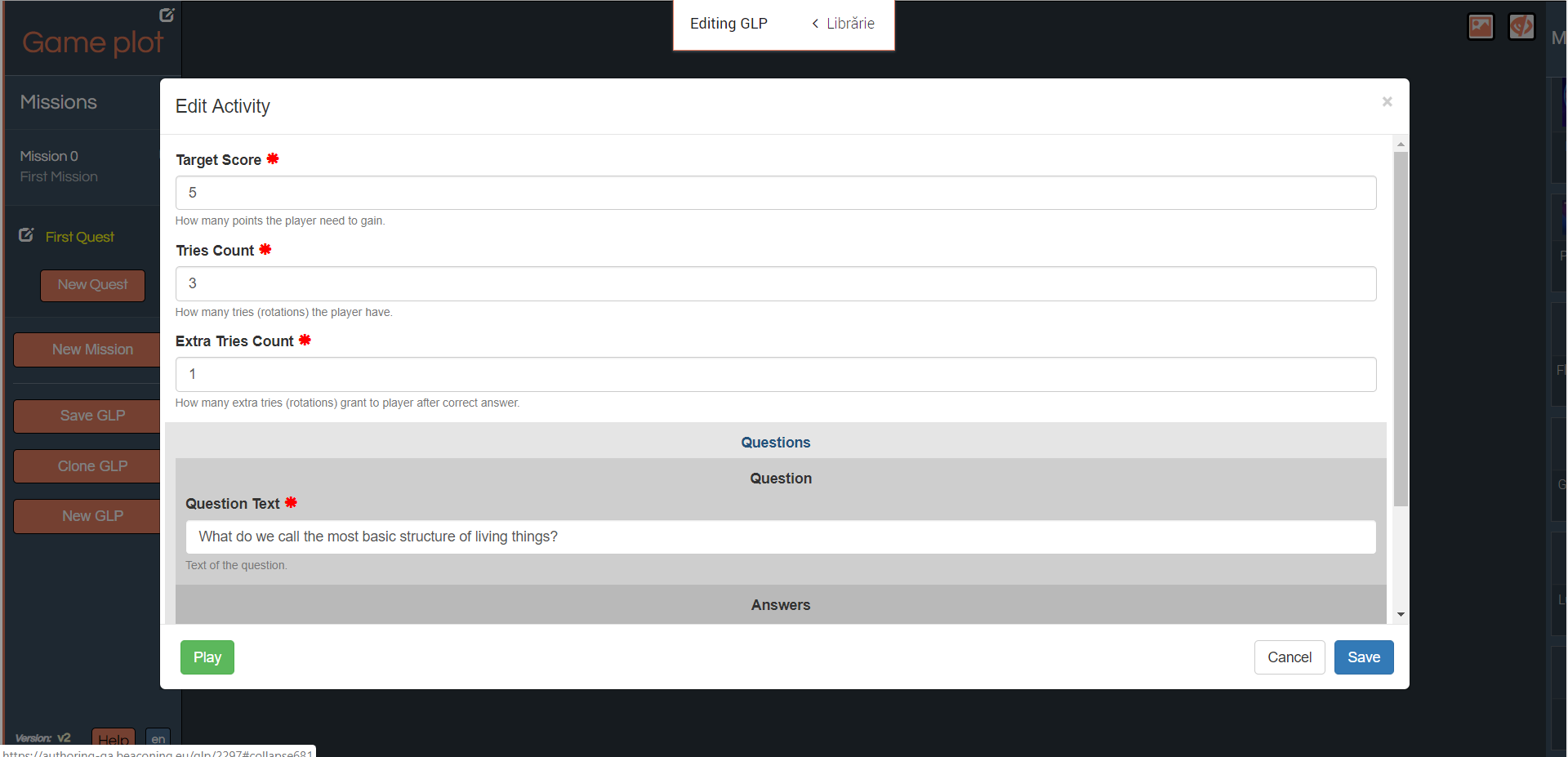


Memory Game
This game is a classical quiz, where the student can test and train his/her memory skills by reveling the cards that have the same object on them. The teacher has the possibility to customize the game by selecting the rows and columns of the game, the time limit and the extra time. If the player fails to reveal the cards in the time set by the teacher, then s/he must answer correctly to the question defined by the teacher, in order to finish the game.